
Digital DJ Tips has seen a sneak preview of Virtual DJ 8, which we can confirm has had an extensive rewrite and comes with a massive list of new features including audio/video timeline DJing, vastly improved sample decks, far easier mapping, auto audio configuration, and completely new effects.
As well as the headline features in the alpha version we saw, there are improvements to windows and window resizing including for video, editable EQ bands, multi-field search, and a host of advanced configuration options that were previously only available by editing your registry – and it’s only “60% finished” with many more features yet to make it into the software.
Major features so far
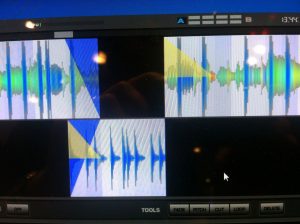
- Timeline remix engine – Probably the biggest addition. This is similar the kind of workflow used by Ableton Live, Mixmeister, Mixed In Key Mashup and the forthcoming The One software. It allows you to position songs as big, colour, beatmatched waveforms on a timeline (up to 99 of them). You can auto-key them, match pitch, and most importantly, edit them. So that means you can chop sections out, extend breaks, and so on. There are envelopes to control pitch, key, EQ, volume and the like, so you can pre-programme your set effectively. Anything you produce in this mode can also be exported and then played back as a single track
- Auto sound configuration – The software automatically recognised your audio interface and DJ set-up, setting all output channels accordingly. This is a big improvement meaning hopefully less beginners wondering why the same sound is coming out of their headphones as their speakers! 😉
- Better window handling – There are no longer issues with the window ratio causing the round decks to go oval at certain screen resolutions, and the video output window has been simplified and improved, with double-click for full screen
- Easier Midi mapping – The Midi mapping screen has auto complete, fast and intuitive Midi learn, and you can save out custom mappings so it’s easy to have different mappings for different uses – for instance, you could have a video mapping and an audio mapping
- Advanced configuration options – Many options that were previously hidden and so only accessible by altering the registry are now in the settings, and new options include being able to alter which part of the sound spectrum the bass, mid and treble controls affect (a long-standing request). All your options are saved in a single XML file so you can easily configure another copy of Virtual DJ
- Improved sound quality – There is a noticeable improvement in the higher-end frequencies, thanks to a rewritten sound engine
- Multiple field search – You can choose to let search work across multiple fields, so for instance if you wanted to look for the “extended dub” of say a Deadmau5 record, by typing “extended dub Deadmau5” you’d bring up the track even though “extended dub” is part of the title and “Deadmau5” is in the artist field
- New effects – Traditionally a weak part of Virtual DJ, there will be “plenty” of new effects, although the demo we were given only contained three, of which we actually heard the flanger. It sounded, well, like a flanger!
- Undockable effects – You can pull the list of effects “out” of the software into a window of its own that you can size and position anywhere on your screen, or even on a second screen. Furthermore, you can pull individual effects out into their own windows too, so they’re always in front of you with all controls on display. These can also be docked in the bottom of the screen
- Better sampler – Samples can now be edited in their own window, with waveforms you can crop and re-length, key matching (possible with one key press for instant in-key vocal sampling and playback, for instance), plus they can be autosynced and pitched, and also grouped together so triggering a sample in the same group will stop the currently playing one and “take over” at exactly the same point in the bar – perfect for, say, chopping up vocals in the beat and in time. Samples can be given images for easy visual identification
- Coloured waveforms – Virtual DJ has joined the rest of the pack introducing coloured waveforms in decks and in scratch mode, although the main waveforms remain as they were
First thoughts
While the software on the surface looks like just a neater version of what all Virtual DJ users are familiar with, and indeed you can use it in exactly the same way (a smart move so long-time users remain comfortable with it), it has had an immense amount of power added and at the same time had some of its little annoyances and quirks ironed out. Decent effects, improved sound quality, a neater skin and even more robust video plus extensive configuration options mean it looks like Virtual DJ 8 hold its own against other pro DJ software.

Once you then add in some of the new features – particularly the timeline (which remember you can use for on-the-fly editing and manipulation of audio and video, for instance for adding an extended audio version of a song to an MTV-style video version to make your own DJ-friendly edits) – and you’ve got a program that I am sure Atomix, the makers, are hoping will win users away from the other major packages.
The fact that they’ve got a whole host of features that aren’t even in the software yet shows the ambition – and from what I saw today, they’re well on the way to delivering on it.
As always, the software will be a free upgrade for all owners of the full version of Virtual DJ Pro 7. There are no firm release dates yet.
• See all the photos we took in our Virtual DJ 8 screenshots gallery over on the Digital DJ Tips Facebook Page.
Now we’ve revealed the major new features and improvements, what are your views on Virtual DJ 8? Are you a current user looking forward to the upgrade? Do you use another package but feel tempted to jump ship? We’d love to hear your thoughts in the comments.







![Death Of Beatgrids, Audio Engineering For DJs, Motorised Jogs [Podcast] Death Of Beatgrids, Audio Engineering For DJs, Motorised Jogs [Podcast]](https://cdn.digitaldjtips.com/app/uploads/2024/03/21225022/podcastwebsiteidea2-150x150.jpg)
