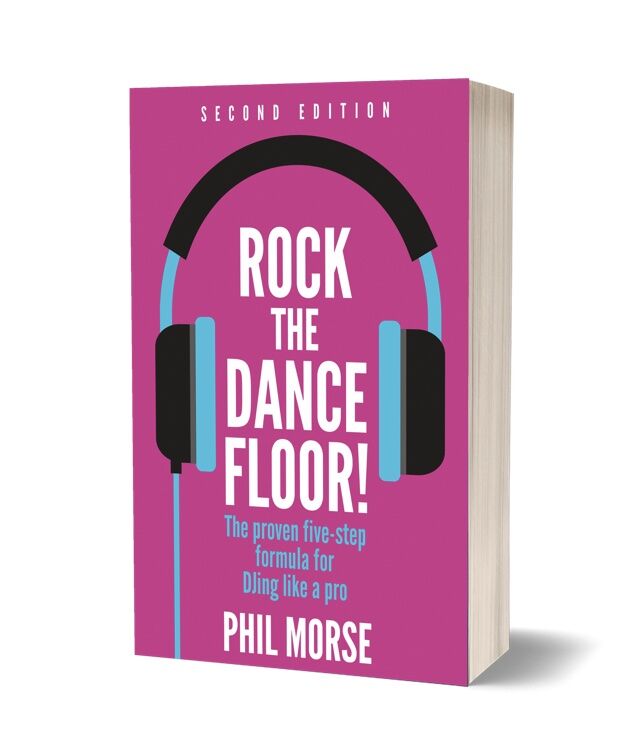How To Choose Your DJ Gear
Introduction
The DJ gear you choose is going to depend largely on your budget, and on how seriously you think you’re going to take your new hobby (or career). The good news is that nowadays pretty much everything, from cheap smartphone DJ apps to DJ controllers (all-in-one boxes, just add laptop…) to pro set-ups costing many thousands, has got what it takes for you to learn to DJ on it.
In a way, though, that’s also the bad news. Whereas in the past, choosing your DJ gear was easy (two record decks and a mixer, of which the choice was severely limited, even when compared to just that single category today), nowadays there are half a dozen different ways of DJing and scores of manufacturers and models to wade through to make your choice.
In this chapter, I’m going to talk through the main types of system. When read alongside the software chapter that preceded it, this chapter will help you decide what to go for.
Types of DJ gear
DJ controllers
Nowadays, DJ controllers (sometimes referred to as ‘Midi controllers’) are by far the most popular way for new DJs to get started. A DJ controller is a single box that contains controls for two or more decks, a mixer, various other periphery functions, plus usually an audio interface which sends audio to both your headphones and your amplifier and speakers.
Plug your DJ controller into the laptop on which your DJ software is running and your digital music files are stored, and voila! You’ve got a full DJ system. (Note that such DJ controllers sometimes work with tablets and even smartphones, although laptops are still the preferred computer choice among DJs.)
DJ controllers are great value for money, generally much more portable than traditional DJ gear and thus practical, and are limited only by the sophistication of the software they control, making them exciting to use. On the downside, they are not universally accepted in DJ booths, from both a practical point of view (there’s often little room for extra equipment) and because of what seems to be a logical objection of venue owners and managers (‘We’ve got perfectly good DJ gear fitted here already, so why don’t you just use that?’).
While most DJ controllers still require you to take your laptop along with you for the software to run on, some models work slightly differently, letting you prepare your music using a laptop at home, export the finished set list or library to a USB drive, and plug that directly in when it’s time to perform. This alleviates the need to take your computer along with you and mimics the way much more expensive pro DJ gear works.
Digital vinyl systems (DVS)
DVS systems also require a laptop and DJ software, but this time they ingeniously let the DJ use any existing gear to DJ from. So let’s say a DJ already owns a traditional pair of turntables and mixer. By plugging a special DVS device (sometimes called a ‘breakout box’ or ‘DVS audio interface’) between the mixer and the record decks, and plugging a lead from the same device into a laptop running the DJ program, the DJ can then use special ‘control vinyl’ or ‘timecode vinyl’ (records that, instead of containing music, contain computer code) to control the DJ software.
It’s important to note here that despite the ‘V’ of DVS standing for vinyl, actually all DVS systems come with control/timecode CDs too. As most DJ booths in the 21st century contain at least a pair of DJ CD decks (and hardly any contain turntables any more), this means that, armed with a pair of these special CDs, a laptop and a DVS box, a DVS DJ can play just about anywhere. One beauty of DVS systems is they don’t rely on the equipment in the venue being particularly modern or digital-friendly; as long as the CD players can play CDs and the mixer can mix, a DVS set- up will allow the modern DJ to play. Venue owners tend to be much more accepting of DVS than controllers for some reason too.
If you want a DVS system at home, then you’ll have to invest in the ‘original’ gear to tack it on to as well, so this kind of set-up usually appeals to people who already own DJ gear and are trying to drag it into the modern age.
Modular Midi DJ systems
It is possible to mix and match specialised DJ or Midi controllers to create custom DJ systems, in the same way audiophiles assemble hi-fi systems from separates. For instance, you can buy the mixer section of a DJ controller, a couple of specialised deck controllers, and other types of button boxes, and plug them all into the laptop running your DJ software to create a control surface that recreates whatever’s on your mind. There’s a whole subculture around such boxes and gadgets and the mapping thereof (‘mapping’ refers to programming your DJ software so the controls on your controllers do whatever you wish).
From a more practical standpoint than bedroom tinkering, though, modular controllers can be useful if you want to add a few extra controls to a DVS set-up, or don’t want to hulk an all-in-one DJ controller around with you everywhere. You can distil your DJing style into something you can perform on one or two small devices that, for instance, could fit more easily into cramped DJ booths.
The most important thing to remember when choosing parts for a modular DJ set-up is that, unless you’re adding to a DVS system, you’ll need one of those modular parts to contain an audio interface or you’ll need to buy one separately. An audio interface is an important part of any digital DJ set-up, because without it, you’ll not have the outputs you need for your headphones and speakers. You may also need a powered USB hub to extend the number of USB sockets on your computer in order to plug everything in.
Pro DJ gear
A Pioneer DJ pro system of the type that is installed in the best clubs worldwide. Watch any festival DJ set or get a peek into the DJ booth of any self-respecting super-club, and the gear the DJ will be using is what we’re talking about here. Pro DJ gear is the modern incarnation of the old-fashioned ‘two record decks/CD players and a mixer’ set-up. A modern DJ set-up of this type typically contains two or more media players and a digital DJ mixer, and is both expensive and highly capable. The most modern set-ups from the likes of Pioneer DJ (easily the industry leader) and others are basically huge modular DJ controllers, having big colour touch screens showing waveform and library information similar to your computer screen, and rivalling DJ controllers in features having played many years of catch up.
While these systems work best with music prepared on USB drives using their respective manufacturers’ custom software (in exactly the same way as the subset of DJ controllers that don’t need a laptop for performing from do), depending on model and manufacturer they also plug directly in to laptops running their own or other brands of DJ software via a protocol called ‘HID’ (human interface device). They can be used with DVS timecode software, often without the need for DVS boxes or even CDs, as the capabilities are all built in: the computer plugs directly into the mixer, and if the DJ set-up is all networked together (the best will be), one lead is all it takes to get set up and going.
These systems are fantastic and the learning curve from bedroom to booth will be very short if you invest in one of them, but they take up a lot of room and cost an awful lot of money compared to an equivalent DJ controller that can do similar things function-wise. Hence they’re not the best choice for most DJs when they start out.
Legacy DJ gear (old-style turntables/CD players and mixers)
A Technics turntable, the original DJ deck. A pair of these and an analogue audio mixer was the pinnacle of DJ gear right up until the digital revolution began with CD players and then DJ controllers and software.
If you’re a new DJ, you may be harbouring some romantic notion of ‘going purist’. Or you may already own, or be offered cheap, an old DJ system of this type, and be wondering whether it’ll be up to the job.
If you want to DJ with turntables and vinyl because you think that’s how DJing should be done, it’s a noble sentiment, but think hard before committing. The downsides of this decision are that very little music is available on vinyl as compared to digitally, and you’ll find yourself spending much more than digital DJs to acquire this music. Plus, very few venues have turntables any more. For these reasons, I’d never recommend anyone starting out like this – or if you do, add a DVS system so you can DJ digitally as well.
If you’re considering investing in basic DJ CD decks (that maybe don’t have slots for USB drives, which will tie you to playing CDs), the case isn’t so clear cut. One of the joys of modern DJing is that you can assemble a great music collection from digital downloads, but you can still do that with a CD-only system: you can burn your music to CDs yourself then play it in your CD DJ set-up, or you can add on a DVS system. As even very cheap DJ CD players tend to have USB slots nowadays, you could put your music files on to USB drives and DJ using those too.
Compared to DJ controllers and modern pro DJ gear, such systems are severely limited in what you can do with them, and so ultimately less fun to DJ on. But the leap from such a system to the pro DJ booth isn’t huge (which is an advantage if you want gear at home that feels similar to DJ booth gear), and systems like this are still popular in large areas of the world, including many smaller clubs and bar- type venues. Such a system at home would make a good practice set-up for the DJ who will be playing out a lot using the club’s gear, especially when bought with a DVS system.
How to decide
So now you know about the types of gear out there, what should you go for? For most DJs, the answer is definitely a modern DJ controller. If you’re a new DJ, simply work out what you can spend, find a few DJ controllers around your price range that are designed to work with the software brand you prefer, and buy one that you like the look of. (You’re going to be standing in front of it for many hours, hopefully lots of those in public, so it has to be something that doesn’t make you feel silly.) Try and get a sense as to whether it’s used by other DJs like you, for which comments under online reviews are a good place to do some scouting, such as on my website: www.digitaldjtips.com
If you really don’t want to join the vast majority of DJs happily playing from modern DJ controllers both at home and out and about, and instead you want to invest in one of the other types of system, again, find one that works with the software you prefer. You’ll find fewer choices (for instance, if you want to DJ in pro DJ booths ‘natively’, you’ll usually find that means buying a system from market leader Pioneer DJ), and you’ll find your choices become less straightforward (assembling a modular set-up can be mind- numbing for a beginner because you don’t really know enough about your own style of DJing to recognise what options are going to work best for you, plus technically they are harder to set up).
If you are hell-bent on buying a DJ set-up of two basic CD players and a mixer, but can’t afford to spend much, seriously consider adding a DVS system to broaden your options. DVS is also a good move if you own DJ gear from years gone by and want to start playing the modern way. And as I said above, commit to vinyl-only DJing at your peril; pretty much the whole of the pro DJing world moved away from this way of DJing for a reason. Despite its undeniable appeal as the purist way of doing things, it has too many disadvantages for today’s DJ.
If you’re still stuck, review my suggestions at the end of the software chapter about checking what your friends and DJs in your local venues are using, and remember that a small, cheap, simple DJ controller really is all you need to learn the skills in this book. If in doubt, buy such a device now and upgrade later when you know what you’re doing; it can always double up as your back-up system when you are ready to go a little more pro.
Your DJ gear really isn’t all that important in the long run. Not only will you likely change it more regularly than you might want to acknowledge now, but ultimately, a good DJ sees any DJ set-up as a tool to get the end result.
So go off and get yourself a DJ system. In the next chapter, we’re going to look at some of the other stuff you’ll need.