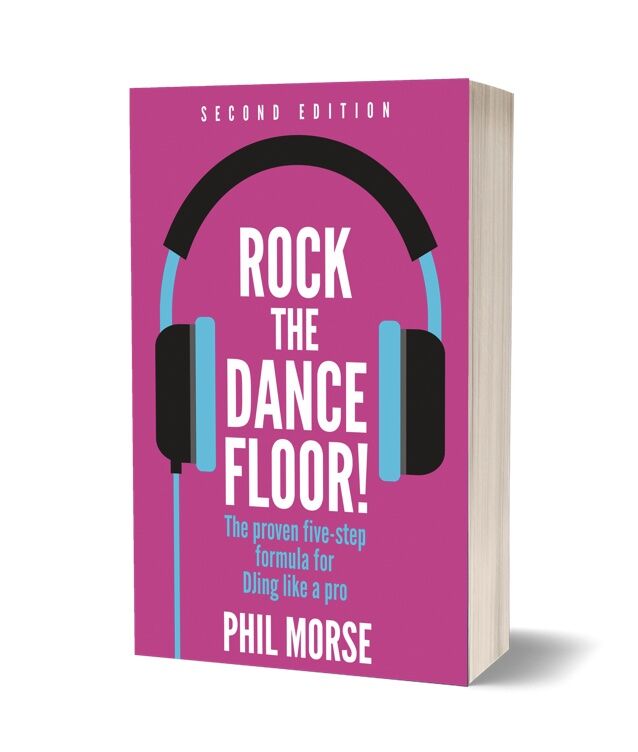Choosing Your DJ Software
Introduction
Always consider what DJ software you want to use before you choose your DJ hardware. When you buy a piece of DJ hardware, it comes with the software you need to make it work, so there will typically be a download link for you to go to online and get the software. There will also be instructions for any other pieces of software you may need to get your DJ hardware working (such as ‘drivers’, which are often necessary if you’re using a Windows laptop).
But just as you may replace your laptop many times throughout your lifetime yet you’ll probably stick to one platform (i.e. Mac or Windows) due to the learning curve of changing from one to the other, the same is true of DJ software. While you may graduate from a cheap beginner’s DJ controller when you start your hobby to using pro gear once you get good at it, you’ll be better off sticking to one brand of DJ software throughout. As well as the unnecessary learning curve should you switch programs with DJ software, you also end up doing an awful lot of work on your music over the years and it is hard to bring that with you from one type to the next. That’s why we’re talking about the software before we talk about the hardware. Get this decision right early on and you won’t regret your choice.
But how do you choose?
The big names in DJ software
The main DJ software titles are Serato DJ, Traktor Pro, Virtual DJ and Rekordbox DJ. These programs have lots in common, but they also have differences, some of which are vital. What they’ve got in common is that they all give you virtual decks (to play your music on), a virtual mixer (to blend your music with), and integration with DJ hardware.
Now let’s look at what differentiates them:
Traktor Pro
Traktor Pro comes from a company called Native Instruments, which also makes DJ hardware as well as being big in the music production hardware and software market. That makes Traktor a strong contender if you already produce, or intend to produce, electronic music yourself, because you’ll find some interesting producer- friendly features and integrations. It is heavily biased towards electronic music in the way that it works, though, so not the best choice if you intend to play a broader selection of music in your DJ sets.
Serato DJ
While Native Instruments, which makes Traktor, also manufactures hardware, Serato doesn’t. Instead, the company tightly integrates its software with a wide range of licensed hardware from third-party companies. Serato DJ is a mature and stable platform, and works well with all types of music, although it’s always been particularly loved by scratch DJs. Serato DJ is a good choice if you want to use music videos or visuals in your performances, as it has a good video plug-in that can be purchased in-app.
Virtual DJ
Beloved of mobile DJs for its versatility (it works with just about any hardware, whether officially approved or not), Virtual DJ isn’t quite as polished as Serato, but offers much the same feature set, including video – only this time the video facility is built-in. Virtual DJ has been around a long time and picked up a lot of fans, though it has (perhaps unfairly) never quite garnered the same respect as its competitors, possibly due to nothing more than its ‘virtual’ name wrongly implying it is somehow apart from ‘real’ DJing.
Rekordbox DJ (and Rekordbox)
Rekordbox DJ comes from Pioneer DJ, one of the biggest names in DJ hardware and the name you’re most likely to see in DJ booths across the world. Much newer than the three programs above, Rekordbox DJ is in fact a paid-for plug-in for the (free) Rekordbox program. Rekordbox is used by DJs to prepare their music in order to transfer it to USB drive to play using compatible Pioneer pro DJ booth gear without a laptop. Rekordbox DJ extends Rekordbox so the program can be used as a fully fledged DJ program for laptop DJing, like the three other DJ apps listed above. like Serato DJ and Virtual DJ, it also has a video option.
How to decide
In order to decide which platform is right for you, I suggest you do at least two of the following things:
- Ask your DJ friends what they use – If you know anyone who DJs, get their advice. They’ll know much more about what’s used in your area than I possibly can, and may even be able to show you their software so you can get a feel for it
- Find out what DJs are using in your local venues – especially those you feel you may want to play in as you progress with your DJing. If you turn up early enough you may be able to ask the resident DJ, or try peeking into the DJ booth to see their laptop screen. Alternatively, hit them up on social media and ask
- Browse around the company websites – Many let you download a trial version of the software to get a feel for it, and they also have demo videos of features, pages showing you the hardware that works with their software, and other content to help you make your mind up
While you should start to think about your DJ software before your hardware, to an extent you need to decide both at the same time. So once you’ve done the above and are starting to get a feel for software you like and don’t like, read the next chapter on DJ gear to understand a bit more about your choices there too. Then, armed with that knowledge, take another look at your software shortlist alongside hardware that you’re interested in and see if one particular system jumps out at you – it should by that point.
A word about ‘cut-down’ DJ software
Sometimes, bundled with DJ hardware, you’ll see versions of some of the above programs labelled ‘Intro’, ‘Home’, ‘lite’, ‘limited edition’, or ‘le’. All of these things mean the same thing: the version you’re getting isn’t the real deal.
Such software is a little bit like the cheap batteries you sometimes get when you buy electrical gear: designed to get you going, but you’ll want to get the real thing pretty quickly. You may find that these cut-down versions won’t let you record your DJ sets, or won’t work with other hardware, or have some other essential features frustratingly disabled. That’s not to say you can’t get by on these versions for a while; just factor in the cost of upgrading to the real deal at some point down the line.
So once you have your laptop and you’ve decided what software route you want to go down, the next step is to decide what DJ hardware you need. We’ll look at that in the next chapter.