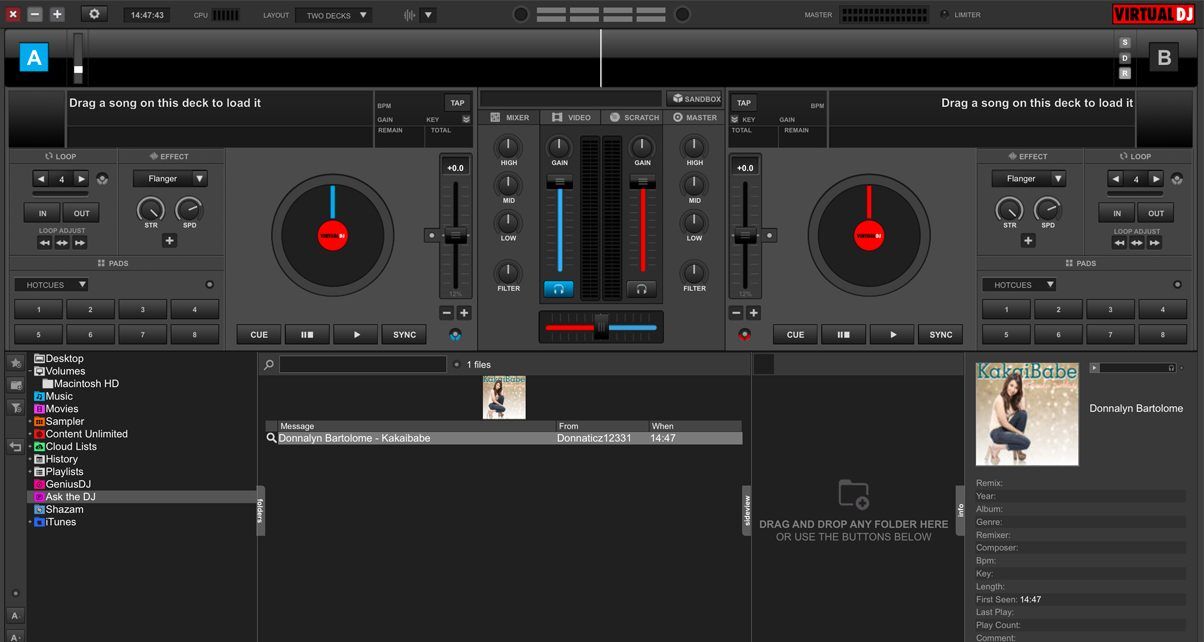The Lowdown
Virtual DJ 8.2 has some useful additions: the Pads Editor lets you customise the eight pads per virtual deck, and could prove handy for controllerists who want to step up their finger drumming or cue point routines. Ask The DJ is an online request feature for your guests, and though it may sound a bit gimmicky at first, social media-savvy DJs will find a way to leverage this to drive engagement during their shows.
Video Review
First Impressions / Setting up
Since launching Virtual DJ 8 in 2014, Atomix has been churning out updates regularly: just six months ago, we saw the addition of Shazam integration, cloud-based playlists and song recommendations. Now, there’s a new Virtual DJ 8 update with two main new additions to the software, namely Ask The DJ, which is an online song request feature, and the new pads layout and Pads Editor window. We’ll look at these new features in this review.
In Use
Requests – you love them or you hate them (sometimes both). The biggest new feature in Virtual DJ 8.2 is an online requests system called Ask The DJ that lets guests at a party (or trolls at home) send you song requests straight from their smartphones. All they’ve got to do is to log on to a special link generated by Ask The DJ, and they can type in their names and requests. Even better, guests can just tweet you their requests using a hashtag of your choosing. Those requests then appear in the Ask The DJ folder, along with the name of the sender and a timestamp.
You can opt to look up a request – Virtual DJ 8 will automatically scan your collection for this track. If you’re subscribed to the ContentUnlimited service, it’ll search the ContentUnlimited catalogue for the track, and will also do a “NetSearch” scan, which casts a wider net for even more search results, though some of a lesser quality (eg some are YouTube video rips).
Once you’ve found the track, you can then drag and drop it to one of the virtual decks for playing. I found this to work well and be generally convenient, although a spotty internet connection will give you some headaches due to intermittent loading times.
Virtual DJ has a large mobile and pro DJ following, where requests are part of the job (whether you like it or not). An online request feature makes sense, yes, but is it really more effective than just having the bride or groom (or grandmother) come up to you personally or slip you a piece of paper with a song name? That depends on how you run your shows: I like getting requests face-to-face, but I also realise that there are a ton of shy guests whenever I DJ at functions and events, so having them shoot over a request via Ask The DJ is a “nice-to-have”.
The Twitter integration means they don’t have to type in and visit a webpage just to send their requests too, and I think it’s a clever way to get some follows and spur engagement with guests well after the party’s over.
More importantly, coursing requests through Ask The DJ means that you’ve got your list of tunes organised within your software instead of disparate pieces of tissue, usually with handwriting that gets worse the drunker guests at your dancefloor gets. A cool feature here is that it also lists who made the request and at what time, so whenever you’ve got to drop yet another instance of Justin Bieber’s Sorry or Drake’s One Dance, you can tell if it’s coming from the same person or group and act accordingly.
Pads Editor
Each virtual deck in Virtual DJ 8 now has a total of eight pads, mirroring the standard performance pad layout you’d find in more current DJ controllers. Further, each pad can now be customised through a drop down menu, and you can select from 11 different pad functions: cueloop, slicer, sampler, hotcues, beatjump, loop, loop roll, saved loops, manual loop, remix points, and custom. It’s this latter “custom” function that will be of great interest to tweakheads.
The custom function transforms the performance pads into eight blank pads: you can specify what you want them to do by going into the new Pads Editor. It’s a bit more advanced and can look a bit daunting, but it literally lets you select practically any Virtual DJ 8 pad parameter, assign it to a pad, and have it at your fingertips all the time. Want to have a row of beatjump pads at the top, and four hotcue pads at the bottom? You can do that. Want to have your sampler and saved loop points laid out on all eight pads all the time? It’s possible.
Yes folks, Virtual DJ 8 is looking more like a controllerist’s blank canvas that you can customise to your heart’s content, and it’s so much easier to do in the Pads Editor than in, say, Traktor’s settings menu. Exciting stuff, especially since everyone’s got their own preferred button and pad layout when it comes to routines.
Conclusion
What’s not to like? These are welcome additions to Virtual DJ 8 – the Pads Editor in particular will get quite a bit of use from controllerists. Ask The DJ may sound a bit gimmicky at first, but social media-savvy DJs will find a way to leverage this to drive engagement at their shows.
What Virtual DJ has to be aware of, though, is that it doesn’t add features to the app just for the sake of adding: that’s the road to a completely bloated piece of software, not unlike what’s happening to iTunes 12 at the moment. For now, Virtual DJ 8 is still on the right, innovative path. If you’re a Virtual DJ 8 user, grab the update soonest.