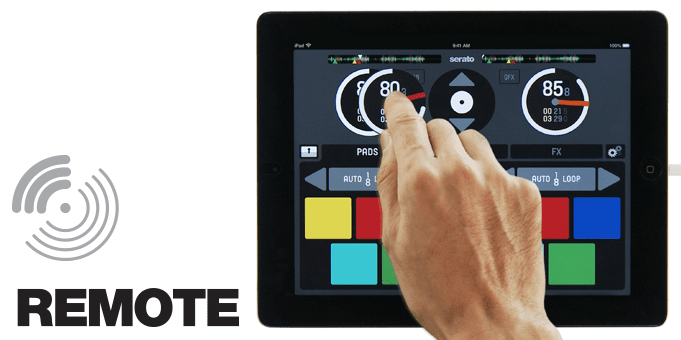The Lowdown
Designed to offer wireless remote control over loading, FX, cues, loops and the sampler in both Serato DJ and Serato Scratch Live, this app is simple to use and achieves what it sets out to do. Compared to the cost of extra external hardware, at this price (and with the free Loopmaster samples), it’s arguably a no-brainer purchase for all Serato users who own iPads.
Video Review
First Impressions / Setting up
The app is downloaded as usual from the App Store, and on first loading, you’re invited to attach your iPad to your laptop computer using the USB lead supplied with your iPad, in order to do some initial pairing; once that’s been done once, you don’t have to do it again. As long as you have a laptop with Serato running on it, it pairs flawlessly (at least, it did for me all the way through testing).
Really, that’s all there is to it when it comes to setting up. There’s a preferences menu where you can set up the ad hoc wireless network should WiFi not be available, and where you can alter the way the virtual decks look (displaying the decks themselves or alternatively track information), and there’s a screen for editing the effects you’d like to be available to you, but once you’ve got your usual Serato set-up up and running, it’s just a case of turning the Serato Remote app on and tapping on the name of your laptop – job done.
In Use
The top half of your screen contains the virtual decks, onto which you can drag and drop tunes that you’ve scrolled through using the central up/down icon. Note that the names of the tunes never appear on your iPad; you look at your laptop’s screen and use the iPad simply as a navigation control. A “tab” button lets you cycle between folders and files. You probably won’t use this in preference to your browse library knob on your DJ controller, but if you’re using this with a digital vinyl system (DVS) and turntables, of course you don’t have such a thing, so it becomes a godsend.
Dragging and dropping your selected tunes onto you selected deck works very much like it does in Algoriddim’s djay software visually, and you see the tunes simultaneously “load” on the iPad and on your “big” software.
No transport here, so you set the tune playing normally, and now you can start having fun with the controls that Serato Remote breaks out. The first screen is “pads”, which has eight cues, as well as loops and loop roll. The cues are colour coded like on the laptop software, and easy to assign and delete. Pressing a little “up” arrow hides the decks, replacing them with the currently selected sample bank and some manual looping controls.
The next tab is the sampler proper, with all four banks accessible; again, “knocking out” the decks gives you more control, in this case sample type, loop, sync and individual sample volume controls. There is a pack of Loopmasters samples provided, appearing after installation in a folder in your library, which includes single-shot samples and loops.
The final tab, FX, lets you chose a single effect per channel, and gives you several options: latch/temporary, beat cycle, and when expanded, additional access to the loop roll function if wanted. No X/Y control here, which I found curious, as this is to me the most intuitive and fun way to control FX on a touchscreen.
On the decks half of the screen (top), unless you’re in “pads” mode, your first three hot cues per deck appear to the left and right of each deck respectively. You see this kind of thing throughout the app; just little additions where space allows to limit the amount of time you may spend switching screens. for instance, there’s a “QFX” button opposite the “tab” button that gives you quick access to your currently selected effect per channel.
Conclusion
In some ways this is a simple little app; just like Traktor DJ is on that side of the fence (although Traktor DJ is a different app entirely and the two can’t be compared; this is more like the Virtual DJ iRemote app that’s been around for a couple of years). But what I mean is that the touchscreen invites stripped-down workflows and “most common case scenarios” to be covered, and works best that way rather than trying to throw everything in at the expense of usability. If you have a Serato DJ controller, this app is a good idea, because if nothing else it frees up the sampler. But actually, unless you have one of the very comprehensive Serato controller, you’ll probably find this little app gives you more control over many of the more expressive features of Serato than your controller affords.
Of course, being wireless it is possible for you to leave the DJ booth carrying control of the currently playing track in your hands; just be aware that as there are absolutely no transport or mixing controls here, you’ll need to be back at your booth in order to mix the next track in! Having said that, especially for sample juggling, I found the wireless a bit laggy; you can use USB as well for ultra-low latency (and to charge your iPad).
And that gives away what I suspect is Serato’s primary intention for the app: To put comprehensive control of the software’s library, cue, loop and FX features in the hands of Serato Scratch Live users, especially those who control the software with traditional record decks and timecode vinyl, or lower-end CD players with no HID/Midi mapping possible. Because for such users, this is nothing short of a revelation.
No need to carry any additional DJ hardware any more (like Dicers, or other Midi controller), no need to wire anything else in, or conversely, no need to continually touch your laptop to do things like loading and cue points; with this app, you just set up Serato as normally, start playing, and as soon as you turn the iPad on and launch the app, you’ve got all that stuff controllable from a far more convenient touchscreen surface, without wires or fuss. Invest in a small stand for it so you can have it right at your fingertips, and it’s going to be insanely useful.
Basically, if you’re an iPad owner and you use Serato Scratch Live, you should be clicking here to buy it now – it’s a no brainer. Even if you use Serato DJ with a controller, I think it’s still worth the money to add some extra performance controls to your set-up.