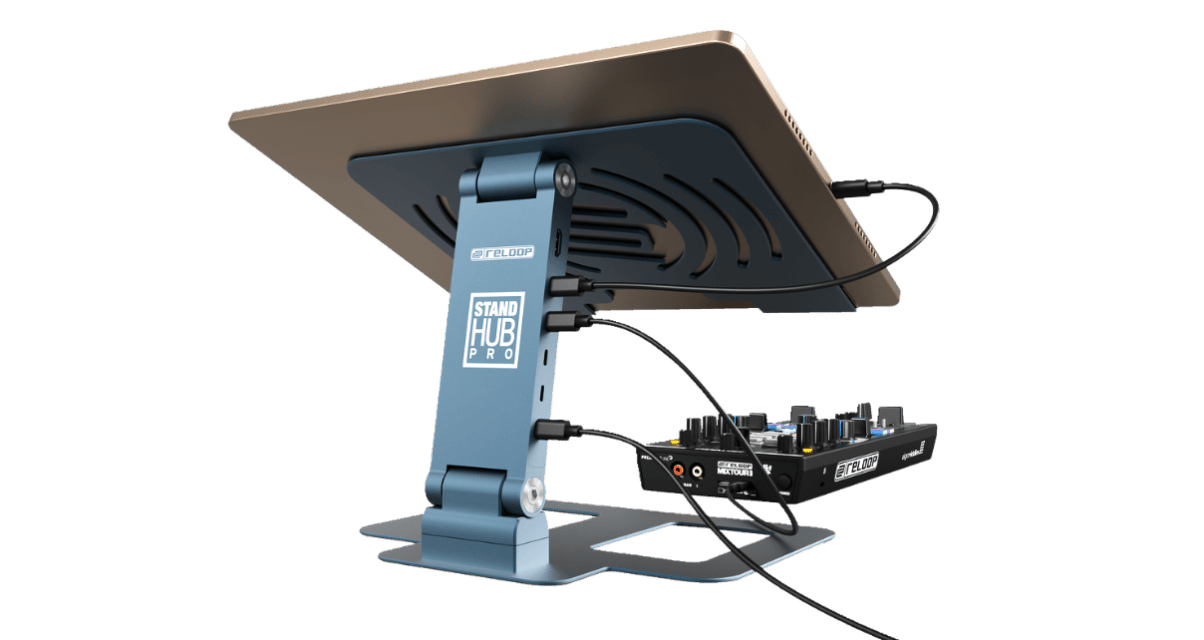The Lowdown
The Reloop Stand Hub Pro is a combination of laptop stand and 10-in-one computer hub, which improves in every way on the popular Reloop Stand Hub that came before it. It’s not cheap, but if you need this kind of functionality, there’s nothing else like it out there.
Don’t have our latest DJ gear guide? Click here to grab your free copy
Video Review
First Impressions / Setting up
The original Reloop Stand Hub was a favourite with us. Pricey, but unique in what it offered, which was a powered USB-A hub with four sockets that allowed you to plug in your computer and your DJ controller (or other peripherals) and have it all very neatly set up, either in the pro DJ booth or at home.
The Reloop Stand Hub Pro improves in every way on that original. It’s a lot lighter, being of a very different type of design, and a lot smaller, yet incredibly well made, very sturdy, and I’d say more modern-looking, sleeker, and attractive than the original.
But most importantly, it’s got far more ways of connecting to your computer. The idea is the same though. You plug the power lead into the bottom of the stand’s up riser, and you plug the computer into the other USB-C socket at the top of the up riser, leaving you three USB-C sockets for other peripherals between the two (think USB drives, phone for charging, Midi accessories, lighting conterollers etc).
This all happens on the left hand-side of the up riser, where you’ll also find a full size HDMI socket, which for us is extremely useful, as we use it for recording video from the laptop – but a DJ could use it for visual or video output.
Around the other side of the up riser are an ethernet socket, a pair of USB-A sockets, and two sizes of SD card socket, making this a very versatile piece of kit.
Physically, you can set it up in the classic sideways U shape or in a Z shape, which puts the laptop lower down, but in a more stable position. And so once you’ve chosen which position to set it in and plugged everything in, you’re good to go.
In Use
We found it to be super versatile, not least because in the sideways U position, the plate that sits on the desk is so low profile that you can slip it under basically any DJ gear – so think CDJs or mixer. And this makes it practical for setting up in DJ booths, or indeed at home if space is a premium. Otherwise, as mentioned previously, the Z shape will give you a super low profile, a neat and also stable option.
You can twist the top plate, allowing you to position the laptop facing to the left or right without changing the position of the bottom plate, and the top plate has got rubberised sections on it to hold everything steady; We found the laptop didn’t move at all in use.
Read this next: 6 Essential Accessories For Every DJ
Because most of the cables are tucked underneath the base of the laptop, especially in the Z set up, it’s also very neat. But of course the main thing you’ll notice is how simple it is to have everything plugged in without an extra cable to a separate hub, which will need its own separate power. All of that is solved by this unit.
We’ve been using it in our studio for our main laptop, for DJing and also for filming tutorials with, and Reloop are really going to have a hard time getting it back off us because it’s certainly fixed an issue that we didn’t really know we had!
Conclusion
You can probably tell we’re taken with this. It’s good looking, well made (solid aluminium), a superb idea, and it’s well implemented. There’s not really anything other than the cost that we can hold against it, but there’s nothing else like it out there.
So before you say “I can’t afford it”, it’s worth adding up the cost of the laptop stand you want and a decent powered USB hub – you might just find this is better value. It’s certainly a neater solution.
Definitely a winner and definitely an improvement on the original, which we also loved.