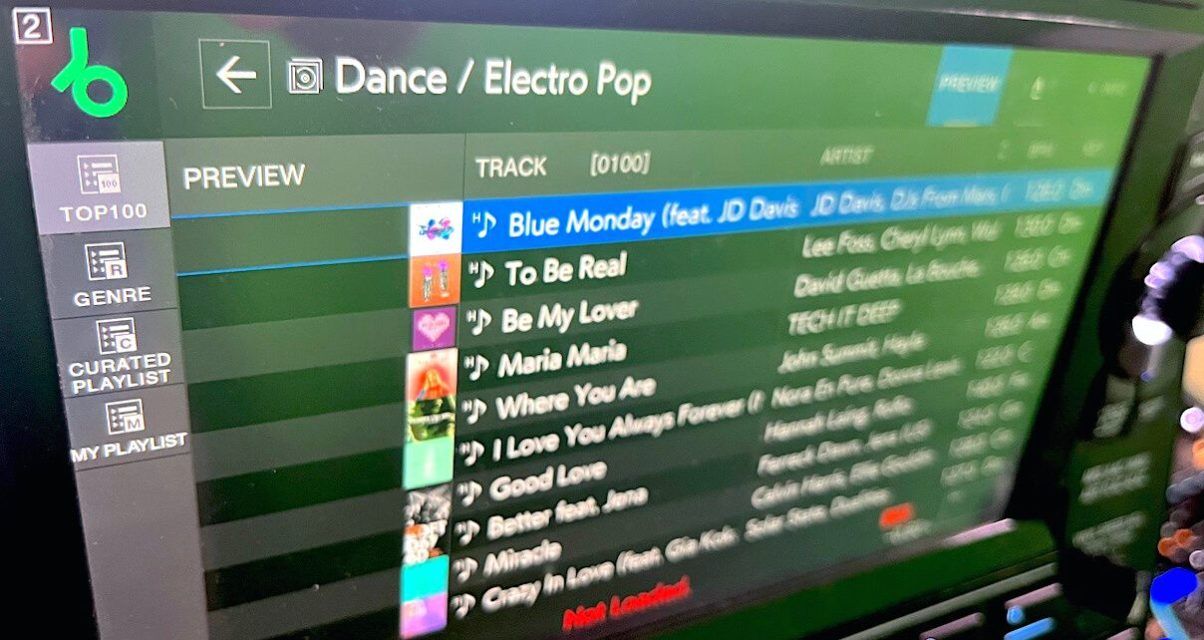The Lowdown
StreamingDirectPlay is a watershed for the pro DJ booth, because it brings a major DJ streaming service right into the CDJ-3000 media players, the gear most touring and professional DJs use at clubs and festivals worldwide. It is easy to use, and using it alongside both CloudDirectPlay and music on a local USB is simple. While it is not quite as convenient or feature-rich as playing from your own pre-analysed music, it is good enough to be a super-useful music source addition for Beatport users.
Video Review
First Impressions / Setting up
StreamingDirectPlay is enabled as an option from the version 3 firmware onwards for Pioneer DJ’s CDJ-3000 players. Once your firmware is updated, when you switch on a CDJ-3000 that’s connected via Pro DJ Link to the others in the DJ set-up and to the internet, you’ll see Beatport as an option on pressing Source. Note that you also need to have a USB drive plugged in.
Tapping the Beatport source will give you the option to enter your username and password (you need either a Professional or Advanced Beatport Streaming subscription to use this).
This is the most awkward part of the process and is done using the onscreen Qwerty keyboard. Pioneer DJ should definitely save your credentials to your plugged-in USB drive so that in the future when you plug it in, you get automatically logged in, because currently, you have to enter your details every time, which is not how it works with CloudDirectPlay (the service similar to StreamingDirectPlay, but for your own music via Dropbox), which is simpler.
Once you’re in though, it all feels very familiar: Down the left-hand side of the screen in Browse mode are all the usual Beatport categories (Top 100s, genre lists, curated playlists) plus a “My Playlists” section where the playlists you’ve created in Beatport live. This populates across all CDJs on the same Pro DJ Link network, which will usually of course be the full DJ set-up you’re using.
Learn to DJ with us: The Complete DJ Course
In Use
Beatport provides BPM and key in all the playlists you browse, whether yours or theirs, which is great as it means you can see potentially matching tracks without necessarily loading them. However, you can’t sort by BPM or key within playlists as you can with your local music – one of many little niggly shortcomings of DJing from streaming services.
Another one is speed. This being the internet, it does take a few seconds for everything to happen: You wait for playlists to load, for artwork to load, then when you load a track to a deck (all of this uses exactly the same buttons and knobs as handling your local library), that takes a few seconds too. We are using stable 1GB internet here, so if it takes a few seconds for us, it will for you too – don’t ever expect this to be instant.
That said, speed is not really a big issue, and while it would be good to specify downloading a whole playlist (after all, you’ve got a USB plugged in that it could be cached on), this way it is at least all kept simple. Rest assured that before you can play any track to an audience, it is temporarily downloaded 100%, so there’s no chance of it stopping mid-flow if there is an internet issue.
Read this next: The Best Music Streaming Services For DJs
You can’t make playlists that are then reflected on Beatport or anything like that, but you can add tracks to your Tag List, and you can also use the preview waveforms to check out tracks in your headphones using Link Cue on compatible Pro DJ Link-connected mixers like the DJM-A9 and DJM-900NXS2 – again with the caveat of waiting a little while for loading. This saves you having to actually load an unfamiliar track to a deck just to see if you want to play it.
Also, you can’t use Track Filter to identify tracks to play next from streaming, because the unit would need to have downloaded and analysed those tracks for that to work.
As far as audio quality goes, you get 128kbps AACs on the lesser Beatport Advanced plan, and 256kbps AACs on the Advanced plan, the latter being the best one for club use.
Finally, any cues and loops you add to streaming tracks are remembered. We haven’t investigated how this is happening, but I think they’ll be saved to your USB and somehow backed up for next time. It’s cool, anyway.
Conclusion
Some of the above may sound like I’m a bit down on using Beatport in CDJ-3000s, but not at all: The niggles I identified have always been there for streaming services in DJ software, and they are no worse on the CDJs. They are all small things that you can get used to, especially if you’ve curated your own playlists in Beatport (which you should anyway, before any DJ gig).
A workflow with the modern services in CDJs could look like this:
- Playing from your Rekordbox-analysed USB “local” playlists for the majority of your set
- CloudDirectPlay (ie Dropbox integration via Rekordbox Cloud Library Sync) for access to your whole collection, for tracks you want to play but haven’t put on your current USB
- StreamingDirectPlay for brand new tracks you’ve not even bought yet, that you can play direct from Beatport
The point is that, like CloudDirectPlay, StreamingDirectPlay offers you extra ways to access music you may want. Because it’s fast to switch between sources too, we found ourselves doing just that, playing “mixed” DJ sets across all three music sources, which felt modern and exciting and more importantly, worked seamlessly.
DJ like a pro using ANY gear: The Complete DJ Course
Pioneer DJ has clearly worked hard to make this seem simple and easy for general DJs, and they’ve succeeded – there’s nothing that will stop you trying it out, assuming you’ve got a Beatport Streaming account, that is, and that the DJ booth’s gear is online. This could be the watershed moment that sees streaming start to be used at clubs and festivals, as well as by mobile DJs and hobbyists.
Next, we expect more streaming services, and also more gear – the Opus Quad seems a likely next device to get this. Quicker and quicker, it will become the norm. Streaming won’t replace “local” music any time soon, but it’s definitely now arrived to live alongside it.