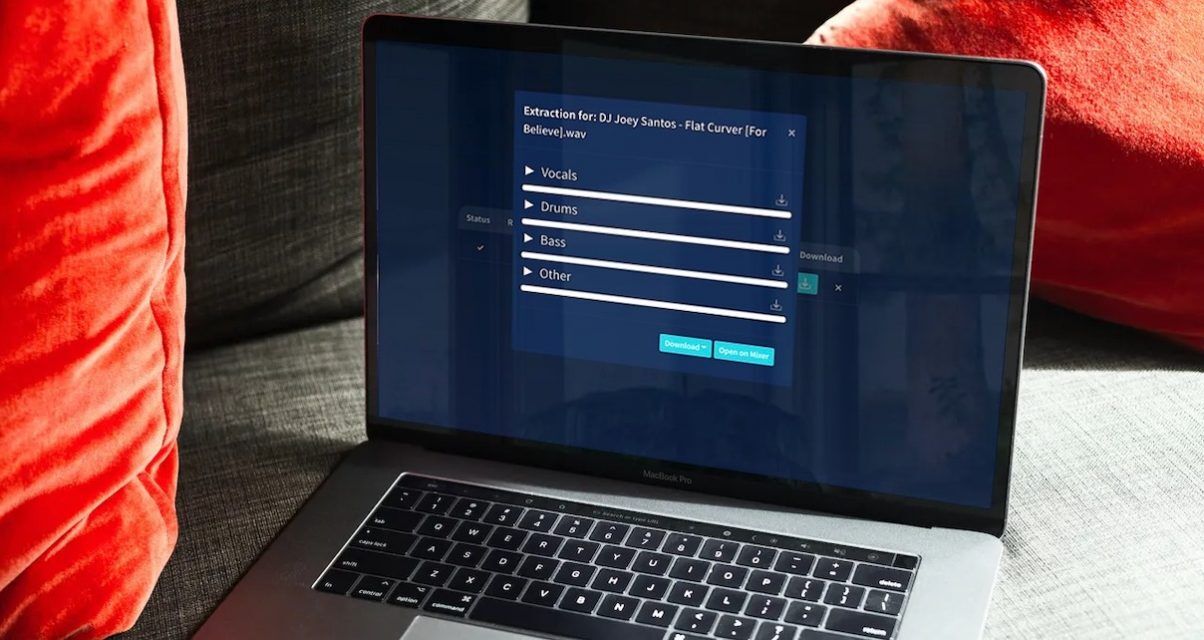The Lowdown
Moises is a service that lets you extract vocals, drums, basslines, and other musical elements from a song, turning them into individual tracks you can download called stems. Results vary from song to song and even from stem to stem, though they are decent – certainly good enough for making vocal acapellas out of tracks and producing mashups / bootlegs for use at gigs. If you’re a DJ/producer getting into remixing, or you DJ with Native Instruments’ STEMS format, you’ll want to check it out.
Don’t have our latest DJ gear guide? Click here to grab your free copy
Video Review
First Impressions / Setting up
Moises is an online service that lets you extract vocals, drums, basslines, and other elements from a song. The way it works is you upload a song file to it, and then an AI algorithm analyses it and splits it into up to four tracks, called “stems”. These stems contain the elements of a tune which you can then chop up, sample, and remix as you like, or you can add them to Native Instruments’ STEMS Creator tool to create a Stem file for DJing in Traktor (a STEM file is a special music file that has four tracks in it which can be manipulated in DJ apps that support STEM files like Traktor).
Read this next: Which Is The Best DJ Software For Stems?
There are other services that do the same (eg PhonicMind, XTRAX Stems) but it’s only Moises that does multiple stem track extraction for free: the others either only give you vocals + music, or require a monthly fee.
Signing up for Moises is easy: just head on to the site and create an account, and you’re ready to start uploading music. There are two subscription tiers: Free, which lets you upload up to five songs per month, and to extract up to four stems from each song which you can download as MP3s. And there’s Premium (US$3.33/month) which lets you upload unlimited tracks up to 20-minutes long each, and to download the stems as WAV files.
I signed up for the Free account and got to work.
In Use
The Moises interface is straightforward: Having logged in, you’re brought to the track upload page where you can select a song from your library for stem extraction. Files can be MP3, AAC, OGG, WMA, WAV, FLAC, AIFF, or even video files like MP4, MOV, and MKV.
Once you’ve picked your file, you then get to select the type of stems to extract from a dropdown: you have a choice of one stem (drumless), one stem (bassless), 1 stem (vocals/bass/drums only), 2 stems (vocals + accompaniment), and 4 stems (vocals, bass, drums, other). A fifth option is available only to Premium users: 5 stems (vocals, bass, drums, piano, other).
For most DJ/producers, especially those who want to just extract a vocal for a remix, will find the “2 stems (vocals + accompaniment)” option sufficient. The “4 stems (vocals, bass, drums, other)” option would be good for DJs who want to create STEM files for spinning in Traktor.
To test the algorithm, I uploaded a track I made and chose “4 stems (vocals, bass, drums, other)”. After a few minutes, I got to the page where I could preview all four of those stems before downloading them.
Make your own pro-sounding dance music: Dance Music Formula
The extraction results varied across the four stems: Moises did a decent job with the Vocals stem, and while it wasn’t perfect and you could hear some aliasing (sounds like noise cancellation) and additional sounds from other instruments in the background, it was good enough to use as an acapella in a live gig or for remixing (provided you try to mask the extra sounds that didn’t get removed). The Drums stem was also decent, retaining most of the energy and heft of the kick, snare and hi-hats.
The Bass stem fell flat though – it sounded OK for the most part, but at times it just sounded incomprehensible, like it was a mix of the bassline plus some other low frequency content coming from the other instruments. And at times it sounded like the bass was being chopped off or truncated. Quite undesirable.
The “Other” stem is where I found the piano and synths I had added, and though this sounded better, it still falls short: the brilliance of the keys were stripped away, and they tended to sound mushy. The best way I can describe it is it sounds like the audio when you’re at a Zoom call and the person talking has noise cancellation turned on.
I tried another song, this time a hip-hop track, and I got slightly better results: the Drums and Vocals stems were decent (though with a smattering of sounds that didn’t get removed lumped in with the vocal) while the Bass and Other stems were a bit more usable than my initial foray.
Conclusion
As a tool for extracting vocals and making instrumentals, Moises is easy to use and provides decent results. If you adjust your expectations – meaning don’t expect studio quality acapellas and instrumentals here – you’ll be happy with the output. Of course, the efficacy of the extraction algorithm will improve as the AI is trained with more music, so it’s only a matter of time before we get high-quality isolation between vocals and instruments from a tune.
Your mileage may vary and the only way to test whether or not you’ll like it is to try it out for yourself (probably one of the main reasons why it’s free). If you’re a DJ looking to add more acapellas to your live performances, or you’re a DJ/producer wanting to make bootlegs or remixes for personal use, Moises is worth a look.
Want help choosing gear? Grab your free PDF: The Digital DJ Gear Buyer’s Guide