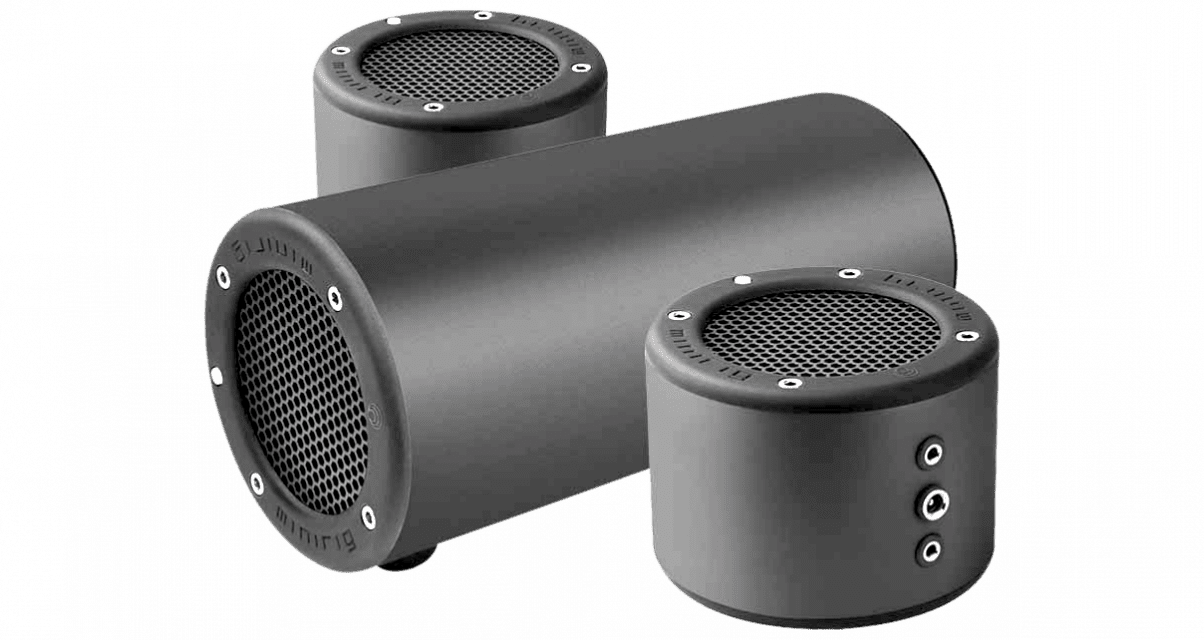The Lowdown
If you’re prepared to invest the money, a Minirig 2.1 system comes frighteningly close to the audio quality of “real” studio monitors, but in a rechargeable, tough, portable, flexible, modular set-up. Minirig says this “could be the only speaker system you’ll ever need”, and for many this may well be true. For DJs who want the flexibility of consumer Bluetooth speakers, but also something they can DJ with successfully at decent volumes when out and about, nothing else currently comes close.
Don’t have our latest DJ gear guide? Click here to grab your free copy
Video Review
First Impressions / Setting up
Packaged in cardboard tubes, and protected by hemp zip-up cases, the aluminium and high-impact plastic Minirig speakers feel immediately high quality. The Minirig 3 speakers have bolted-down metal grilles protecting their 3″ drivers, and the longer Minirig Subwoofer has rubber feet to stop it rolling around, and a bass reflex port at the opposite end to the driver itself. The feeling is of a boutique speaker made by a company that cares about quality – worlds removed from plastic, consumer speakers.
The speakers have two minijack line-in/out sockets, and a power in socket, which is not USB-C or micro USB, but instead a semi-proprietary socket, needing the supplied cable in order to charge the speaker.
To just get music playing, you hold down the single button on the top of the speaker, pair with it via Bluetooth from your music device (such as your phone), and play music. There is very little you can do from the speaker itself regarding controlling the music – not even volume control, other than toggle between low and high gain modes. All that happens from the music source, or from the Minirig app (more about that later).
To find out more about what these units can do, though, and how they sound, read on…
In Use
This review is actually of a full 2.1 system, comprising two Minirig 3 speakers, and the Sub 3. But before we go any further, let’s talk about the audio quality from a single speaker.
They’re rated at 40W RMS, and the single 3″ driver handles music brilliantly from low to mid volume, with truly impressive bass. As you raise the volume, the bass is curtailed to stop distortion, so quality suffers – which is of course where adding the subwoofer comes in.
To add the sub, you simply wire it via a supplied minijack cable – the sub doesn’t have Bluetooth, so even if you’re connected via Bluetooth from your music device to the first speaker, you still need the cable. The sub adds the missing low-end, especially at higher volumes. It is sometimes obvious, sometimes more subtle, but you definitely miss it when you turn it off again.
Line-in use
For DJing, line-in is essential, with a wire from your DJ gear to your Minirig set-up. This is to ensure zero latency, something not possible over Bluetooth. It is worth pointing out at this stage that even portable, battery speakers with line-in sockets often don’t have zero-latency line-in, due to their DSPs adding in a delay, meaning they are effectively useless for DJing. Not so with the Minirig – not surprising, as these have been developed by a company of DJs and producers.
Learn to DJ with Digital DJ Tips: The Complete DJ Course
You’ll need the right cable to plug from your DJ gear to a Minirig, and the supplied cables will then let you connect them together. You can even connect two Minirig 3s and TWO subwoofers if you really want. This can of course get fiddly – fiddlier than single speakers with everything built in – but that modularity can also be seen as a plus point, as you can choose what to set up depending upon the circumstances. The cables supplied are OK, but a bit short and not as good as pro cables – you’ll probably want to replace them at some point with something stronger and possibly longer.
When DJing
I have been using these for years, but recently I’ve used the full 2.1 system when DJ livestreaming. I have a fully battery powered DJ set-up (click here to see what I take with me when DJ livestreaming), of which a Minirig 2.1 system is my choice of speakers. I wire them in to the Booth output of my DJ system (Denon DJ Prime Go), and tend to just put the Minirig 3 speakers on either side of me, with the sub directly behind the DJ console.
One thing you have to do with these speakers is read the manual. They have various features and functions that aren’t immediately apparent. From a single tap on their button to switch between high and low gain modes (you’ll want high gain for DJing), to understanding the LED colours regarding battery life, to the main ways you can connect them, downloading the PDF and keeping it on your phone is a good idea.
Up to a really decent volume, these sound just great. Clear, full frequency, just really special for the size. Now, when DJing, we all know the tendency is to push things louder and louder. These are small speakers, and so past a certain level, they do struggle. It’s important to point out that they reach this level at quite some volume, but eventually you get there. At that point, the audio gets harsher and the bass is severely curtailed – but there is no real distortion, and the compromises the DSP makes are the right ones. In short, they are the best you are going to get at this size for DJing.
With Bluetooth
There is no “pairing” mode as such, as they are always pairable when switched on, and they can remember up to eight devices. In this respect I actually found them harder to use than other Bluetooth speakers, in that I sometimes had to actively pair them to my phone when I wanted to use them – turning them on wasn’t enough. I didn’t always need to and I suspect maybe I’m missing something, although I can’t figure out what!
Bluetooth is AptX 5.0, and apart from the above, usually worked fine for me. I tend to use just a single Minirig 3 with Bluetooth when listening to Spotify or just for background music. However, you can set up a stereo pair, with or without one or two (wired) subwoofers, and also have a mono “party” mode linking together lots of them in mono. In practice, I at times found this flaky, both because of the app (more on that later), but also because one of the speakers sometimes dropped out for a second or two, and if it happened to be the one with the subwoofer plugged into it, obviously the subwoofer dropped out too.
The lack of control from the speakers for your audio source is a disadvantage with these – no volume control over the source, and out of the box, no way of play/pausing and skipping tracks (although these functions can be configured, at the expense of other functions, via the app – more on the app shortly). The speakers also can’t be used to take phone calls like with some Bluetooth speakers – although they can be used as Bluetooth “receivers” to use with powered headphones, which is a nice touch.
The app
There is an app for Android and iPhone, that aims to make some of the rather convoluted set-up procedures for multiple speakers easier, and also gives you EQ and control over things like LED behaviour and auto standby, as well as proper media controls of the type that are missing on the unit itself.
It sometimes does the job, but if feels clunky, and could do with an overhaul UX-wise – it’s poor on an iPad, for instance, defaulting to phone size and portrait orientation.
But worse than that, it just didn’t work very well for me. Renaming speakers so you can tell them apart more easily on Bluetooth was hit and miss; sometimes the app didn’t “find” a speaker at all, even though it was connected and playing via Bluetooth; the EQ didn’t seem to work for me with a stereo pairing (or you couldn’t access the pairing at all).
At the root of it, for me, it appeared the connection between the app and any connected speakers was often not very good. In all honestly I found it best to learn all the controls and button-press combos and avoid the app where possible.
Conclusion
There is a lot of choice when it comes to portable speakers that can be used with Bluetooth for general listening, but as soon as you add in the need for latency-free wired line-in (for DJing), that choice drops.
Read this next: What’s In My Portable Battery-Powered DJ Livestream Bag
The Minirig system is designed for DJs, and as such is the obvious choice for any DJ who wants a portable, battery-powered speaker set-up. They sound great, they’re well made, they’re brilliantly configurable, and they will also happily double up as your only speakers in a small home DJ set-up. They can even charge your phone at a push (the supplied charging cable has an “extra” USB socket for this purpose). The batteries last a long time (we were getting 10 hours at a pretty good volume), and they charge quickly. For wired use, they’re great.
They’re not perfect though. They’re only splash-proof (many Bluetooth speakers are seriously waterproof nowadays), it’s easy to get dirt inside them, they can be fiddly to set up, and they lack full on-board controls. Their Bluetooth implementation and flexibility lags behind the best-in-class (Soundboks, for instance, now have latency-free Bluetooth). Also, the app needs an overhaul. And they’re not cheap – that’s boutique speakers for you.
It is possible today to get good all-in-one speakers, which would save you messing around with two satellites and a subwoofer, as in this set-up. The plus side of that type of set-up is convenience, but what you miss is flexibility – not only to set up just what you need, but also to position the speakers further apart for immersive stereo, as you can with the Minirigs.
In conclusion, if you want something portable and battery-powered for DJing that looks, feels and sounds professional, the Minirigs have stand alone – and the current Minirig 3 plus subwoofer combination is the company’s best yet. Despite its (mainly software) limitations, it is still our favourite such speaker system for DJing and overall use.
Want help choosing gear? Grab your free PDF: The Digital DJ Gear Buyer’s Guide