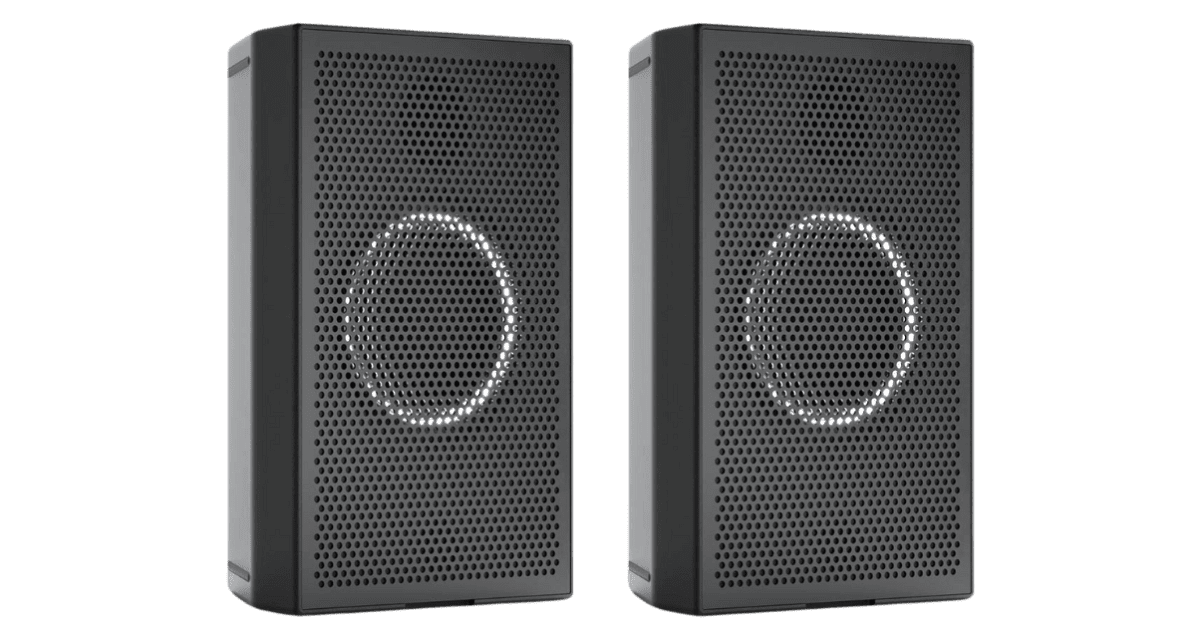The Lowdown
If you love cool kit, these might be the portable battery-powered speakers that you never knew you needed. Ultra low-latency wireless is the sell, of course, but they’re an amazing all-rounder too. They sound great, plus they’re more flexible than any speakers we’ve ever tested to date, additionally offering two types of wired input plus standard Bluetooth, meaning a pair of these is likely to be all you’ll ever need, from your home to your studio on the go to even very small outdoor parties. Not cheap, but we love them.
Don’t have our latest DJ gear guide? Click here to grab your free copy
Video Review
First Impressions / Setting up
The AIAIAI Unit 4 speakers are best bought in a pair, because you also get the essential USB-C transmitter that’s needed for the W+ ultra low-latency wireless. However, in all other ways they are standalone monitors, each one coming with its own power supply, so you can use one on its own if you wish (for instance, for an easy portable DJ monitor).
And yes, they’re definitely portable, although not too small – about the size of a wedge-shaped house brick, and 2.5kg each. They’re easy to pick up because the bass port on the back doubles as a handy handle. However, if you’re seriously considering moving them around a lot, the optional carry case at £25/$30 would be a good additional purchase. The case is 100% recycled plastic and there’s a magnetic removable metal grill across the front, guarding the two-way speaker system.
Each speaker comes with a mains power transformer, which is relatively large. Because of this, if you are traveling with them, you may decide to only take one transformer with you: It will charge a unit in two hours, and with 20 hours of normal use battery life there wouldn’t really be any need to carry two. Of course, these leads give you the option of wiring them permanently to mains electricity when not carrying them around.
On the bottom of each speaker is a mounting thread, and on the top are three buttons for volume up/down, and on/off. Around the back, as well as the power socket, you’ll find a 1/4in balanced jack socket and an 1/8in eighth inch unbalanced jack socket. Each speaker has a button to switch wireless mode between AIAIAI’s W+ ultra low latency-mode and standard Bluetooth. Plus, there’s another button to select whether the speaker is being used on its own or as a left or right speaker in a stereo pair.
Setting up
When you turn them on, the woofer has a cool white ring light, although if it gets a bit much, you can adjust it in the (inevitable) app. This ring flashes when the unit is not yet connected to a wireless source and can also show you battery life and volume. We liked it!
From here, there is a bit of set up involved. Once you know how to set these up, it’s extremely simple (this is one of their benefits), however, it was fiddly the first time for us.
To use with the provided wireless transmitter – according to the instructions – you plug it into your computer/tablet/phone, or indeed anything with a USB-C socket that can play audio, set both speakers to W+ mode, and wait. However, nothing happened. What they missed on the instruction is that you have to hold the button on the transmitter as well. Once you’ve done this, they connect in seconds.
Setting left or right on one speaker will automatically set the other one, which is cool, and you can just start playing music at this point and it comes out magically, no wires needed, and with none of that dreaded Bluetooth latency, meaning that if you’re using these speakers for production with Ableton Live or FL Studio, for instance, you’re already good to go.
Of course, you’ll want to position them correctly, and this is another thing we loved. Because they have a wedge shape, you can put them on the desk in front of you and point them up at your ears rather than placing them vertically if you wish, which makes a huge difference with this kind of speaker.
App niggles
However, here’s where we encountered our next fiddly part of setting these up: There are no tone controls at all on the speakers themselves. So to get them sounding right in your space, you need to get the app, within which you can adjust the tone using a graphic equaliser-style tool. To do so, you need to switch the speakers to Bluetooth and then locate them within the app, which again didn’t work – we had to go and connect to Bluetooth manually. While I’d expect this workflow, it could have been better explained.
The next thing the app wanted us to do was update the firmware. And again, this was fiddly, not least because it wasn’t clear which speaker we were updating! It failed one time before we finally got the hang of it. Maybe having the lights flash to indicate the speaker being updated would be cool.
Again, once you have done all this, they really are very simple to use – it’s just that the instructions and the procedures right at the beginning could have been smoother. And once in the app, it is easy to adjust the audio to sound just how you want it – probably best though to think of it as “set and forget” for each location or use case.
In Use
We’ve had these speakers for a while now, and we’ve used them in all kinds of ways. Naturally, the first way I wanted to test them was as DJ speakers for practising at home.
Most DJ performance software has an option to play audio through the laptop itself as well as through the soundcard built into the attached DJ controller, so for controller DJs at least, this shouldn’t be a problem. For instance, ticking that option in Serato meant I could easily route the master audio to the speakers without doing anything else other than selecting the speakers as the laptop’s output. However, the transmitter does also have an 1/8in minijack socket on it, but once you’re plugging into here you may as well be plugging into speakers, frankly. A battery-powered, RCA-in transmitter would be nice, AIAIAI…
Headphone monitoring still works fine when you’re doing this from a DJ controller, and the ultra low latency of 16 milliseconds meant that effectively, I didn’t feel any lag at all when DJing with them, which was great – it’s just fewer cables to worry about.
Read this next: 5 Modern Technologies That Are Making Wireless DJing Possible
Using as a home all-rounder
However, I also took these home and set them up in my living room for awhile. And here, their flexibility really shone. I have a standalone DJ unit at home, and so chose to wire that unit into the speakers the old-fashioned way. However, by next attaching the transmitter to my computer, I could now work in a DAW too, without extra wires, using ultra low-latency wireless. And if I wanted to just play music or a podcast over my phone, it was simple enough to switch to Bluetooth and do that.
This is what I mean when I say that one set of speakers could be all you need if you buy these. Frankly, for a smaller living room/studio/home, I think these could be awesome.
Using on the road
Now, because they’re portable and have that long battery life, they’re also great for taking with you if you want to produce on the road or use outdoors for impromptu parties. At 30 watts per speaker, they’re not going to work for anything more than a small backyard or a family event, but they sounded great outdoors (there’s an “outdoors” EQ mode in the app), and remember, they can be mounted on poles.
Again, in this instance, not needing to put wires between the speakers and your DJ controller would make these easy and practical to set up on a balcony, at a barbecue, around a pool, or something similar. I wish I’d had them for my balcony livestreams back in lockdown…
Using for casual DJing
But another thing I found they were awesome for was just casual DJing from an iPad. I love to power up Algoriddim’s Djay Pro app and just spin tunes. But in the past, the only way of connecting to any speakers was via Bluetooth, which is horrible due to latency. This way, with no latency noticeable, you can just plug the transmitter into the iPad and do some casual mixing.
Of course, you can’t have headphone monitoring, but we’re talking about having a few drinks with friends in the back garden as the sun goes down here, not a pro DJ set. And for that, I found it really cool.
Audio quality-wise, AIAIAI quotes a more or less flat 50Hz to 20kHz response, 30W RMS and 105 SPL. Subjectively, for the size of speaker, they sounded absolutely great. I have no problem recommending them for the clarity of their audio, and because they’re wireless, you can mess around a lot more with the positioning to get the sound exactly how you want.
We did notice they sounded appreciably better without the grills attached, though, but it’s good to have those for when you need to protect them on the go at parties and so on.
Conclusion
Look, let’s face facts. This is a want purchase, not a need purchase. You can get the same audio quality, if that’s all you’re looking for, for a lot less.
But that said, they’re an amazing all-rounder speaker with unmatched flexibility. Of course, the thing you’re really paying for is the ultra-low latency across two speakers wirelessly, which works great, but frankly just finding zero latency line-ins on battery Bluetooth speakers is a win nowadays.
What we’d change
There are things I would change. I would like to see a different option of transmitter available, namely one with RCA inputs that you could use more easily with more DJ equipment. Also, why couldn’t the speakers have had W+ transmitters built in too? Then you could wire to just one and link another to it wirelessly, which would have been better for DJ use. It’s a trick Alpha Theta’s Wave Eight speakers pull off, for instance.
Learn to DJ with us: The Complete DJ Course
Some kind of room tuning (like Trueplay on Sonos, or that used by IK Multimedia on some of its iLoud speakers) would have been great. Also, I would have liked to have seen tone controls of some kind on the speakers themselves – the need to switch to Bluetooth and power up an app is annoying when you just want to change how the speakers sound.
Finally, there’s no denying that the price of £700 or $800 is definitely a lot.
Overall, though, if you’ve got the money and have that feeling in your stomach that says “these look cool”, I can assure you they won’t disappoint you. They’re a unique little speaker package, well designed and beautifully built – and most importantly, they sound great.