Video Review
Like its bigger brother the SC3900, Denon DJ’s SC2900, which we review here today, is a pro media player and DJ control deck that not only covers the basics but has a host of added extras designed to entice all types of DJ. It comes in at below the price of the Pioneer CDJ-900, but with a lot of equivalent features to the much more expensive Pioneer CDJ-2000. And as we’re about to see, it’s more of a direct competitor to Pioneer’s CDJs than the SC3900 is. This means that if you can see past the Pioneer dominance of the pro DJ booth, the SC2900 may well appeal to you.
Denon DJ SC2900 and SC3900: The differences
Firstly, let me point you to the Denon DJ SC3900 review we did recently. Why? Because the SC2900 player is, save a couple of important differences, exactly the same. It is the same size, weight, has the same controls, and so on. There are two main differences:
- The platter – The platter on this unit is static, like on all DJ CD players – except Denon’s other models. Yes, that’s right, if you wanted a Denon CDJ with a static platter in this type of design, you were stuck until now, as the SC3900 (and the SC3700 before it) had Technics-style motorised platters with “real” vinyl. So that’s why this is really Denon’s first head-to-head with Pioneer
- Hybrid (DVS) mode – The SC3900 has a “timecode generator” built in. That means it can output the signals that Traktor Scratch or Serato Scratch Live need in order for you to use its platter to control those systems via timecode. Thus with the Denon DJ SC3900, you don’t need to insert a control CD. Here, that’s not the case
As I say, if you’re trying to decide between these two products, it’s definitely worth taking a look at our Denon DJ SC3900 review.
First impressions and setting up
Our sample came straight from an industry launch event, so wasn’t boxed up, as you’ll receive yours should you choose to buy a pair. However, it’s safe to assume you’ll be receiving a power cable, a network cable, a USB cable, an RCA cable, and the CDs (Traktor LE and Denon’s own Engine software), as well as the printed instructions.
We’re going to concentrate on using this unit with Traktor and Engine. Engine is the supplied software from Denon which is kind-of their equivalent of Pioneer’s Rekordbox, but it turns out that Engine it’s a significant part of what makes this player different. If you’re using a PC rather than a Mac, you need to install the ASIO driver, after which for Traktor, you can install the supplied Traktor LE version and the mapping file.
(Of course, as with all LE software, you’re going to want to real thing, which means upgrading Traktor to Pro. This is now a no-brainer thanks to the recent Traktor price drop; what software DJ is going to buy a US$1,000 media player, then not pay a tenth of that on to get full software?)
As far as installing Engine goes, it’s plug and play, as you’d expect.
As we mentioned, apart from the non-motorised platter, the unit is pretty much identical to the SC3900. It’s heavy, with a metal chassis, a raised screen at the back of the control surface, a plastic faceplate painted in a grey metallic finish, and an industry-standard layout for the buttons, at least on the lower half of the controller. In short, if you’re used to Pioneer, you’ll “get it” instantly.

Denon has gone for hard play/pause and cue buttons, which work better than rubberised or damped ones in that they are more responsive for split-second operation. There is a reverse button, track and fast search buttons, an auto/manual loop section with four hot cue buttons, a USB slot with eject button, a track/menu navigation select knob with associated navigation buttons, and pitch range/slider plus a vinyl mode button for platter control.
Notable additions to a basic DJ media player include mechanical torque adjust, a BPM sync (that works with Engine – more later), manual start and stop time adjusters for accurate vinyl emulation, and a “slip” button similar to that found on the Pioneer CDJ-900 (but inexplicably, not on the CDJ-2000).
Round the back, there’s a line-out (RCAs of course), a digital out, a USB for your computer, a link cable socket for networking players together, a power socket and a power switch. (Of course, if you’re still using them, there’s a CD slot on the front.)
The four modes
The main crux of the player – as an all-around workhorse that lets you DJ with whatever methodology or extra gear suits you – is represented by the four buttons across the top of the display. It has:
- CD – Not surprisingly, you’ll select this when you want to play from CD. you can play MP3 CDs as well as audio CDs
- USB – Plug in a USB drive (or external HDD), and here’s where you’ll select it
- Link – For sharing files across a network using Denon’s Engine software, you can press this button and make your player (and up to three more) part of a “set”
- Midi – This is the “Traktor button” (or any other DJ software). Hit this and the unit becomes a big Midi controller
In use
The very first thing that strikes you in use is the bright blue lighting around the rim of the platter, with a red “dot” that moves clockwise.

This is Denon’s version of the illuminated circle of light at the centre of Pioneer’s platters and shows you the rotation of the platter, so you can instantly see when a piece of vinyl would have turned by one rotation. Of course, if you’re using the unit for scratching, this is fantastic and it’s arguably more intuitive than Pioneer’s version, just because it is so damned obvious.
You get a choice of colours (red rotating dot on a blue background, vice versa, and a couple of other less intrusive versions), but they all do the same thing, marking cue points too if set. However, with Traktor you don’t get this due to a limitation in the feedback Traktor can give to the player, so worth bearing this in mind if it’s important to you and you’re buying this exclusively for Traktor use.
Here on Digital DJ Tips, we are of course digital / software-centric, and so we’re not going to dwell on the CD or USB side of things so much. So let’s look more at Traktor:
Using the SC2900s with Traktor
Firstly, I am pleased to report that the supplied mapping is very tight. The overall features are mapped well for hot cues, looping, library selection and so on, and there’s a shift button with an extra layer of controls.
If you’re going down this route rather than buying an all-in-one controller, it’s a safe bet that you’ll be looking at a hardware mixer, so your control over Traktor will be limited to deck control, and in that case, it’s all here.
Note that you can’t network two of these together with a cable, then only have one USB going into your computer; you need two separate USB cables. So what of that all-important factor, the jogwheels? I recently tested a pair of SC3900s in Hybrid mode with a Pioneer Traktor Scratch-certified mixer; this basically meant that the jogwheel performance was simply going to be perfect (it was).
Compared to that, the jogwheel performance of the SC2900 is good. Very good, in fact. It is responsive, and tight, and for pro use, almost indistinguishable from timecode. But I have to report that it isn’t 100%. It is still possible to spin the platter aggressively and have the software not respond exactly to the starting and stopping of it, even with adjusting the start and stop time and even with tweaking the settings within Traktor.
I have been lucky enough to witness some extremely talented DJs doing tricks with a pair of these that I can only personally dream of doing, and they were doing that with the Traktor mapping, so it’s not like this is going to affect 99% of DJs, but nonetheless the mapping isn’t as good as either timecode or the best software/hardware combinations. With Pioneer’s CDJ-900 and CDJ-2000 now HID mapped officially to Traktor (I haven’t tried either but I suspect the implementations are good), it will be interesting to see if further improvements are made by Native Instruments and Denon for the SC2900 (and indeed the SC3900).
Overall, then, as Traktor control decks the SC2900s are close to perfect and capable of use at the highest level with very good results.
Using the SC2900s with Engine
We covered Engine in the SC3900 review too, and the workflow is identical. As mentioned earlier, this is quite a big deal for digital DJing as it’s a whole new software platform that it would be safe to bet Denon has bigger plans for. We hope to spend some time looking more closely at it in the future, but for now, let’s sum up what it can do. Engine is library management software in the same way Pioneer’s Rekordbox is, although Denon claims much faster performance, due to the way the workload is shared out by the SC hardware and the computer. Thus you can use it to beatgrid, add cues and so on.
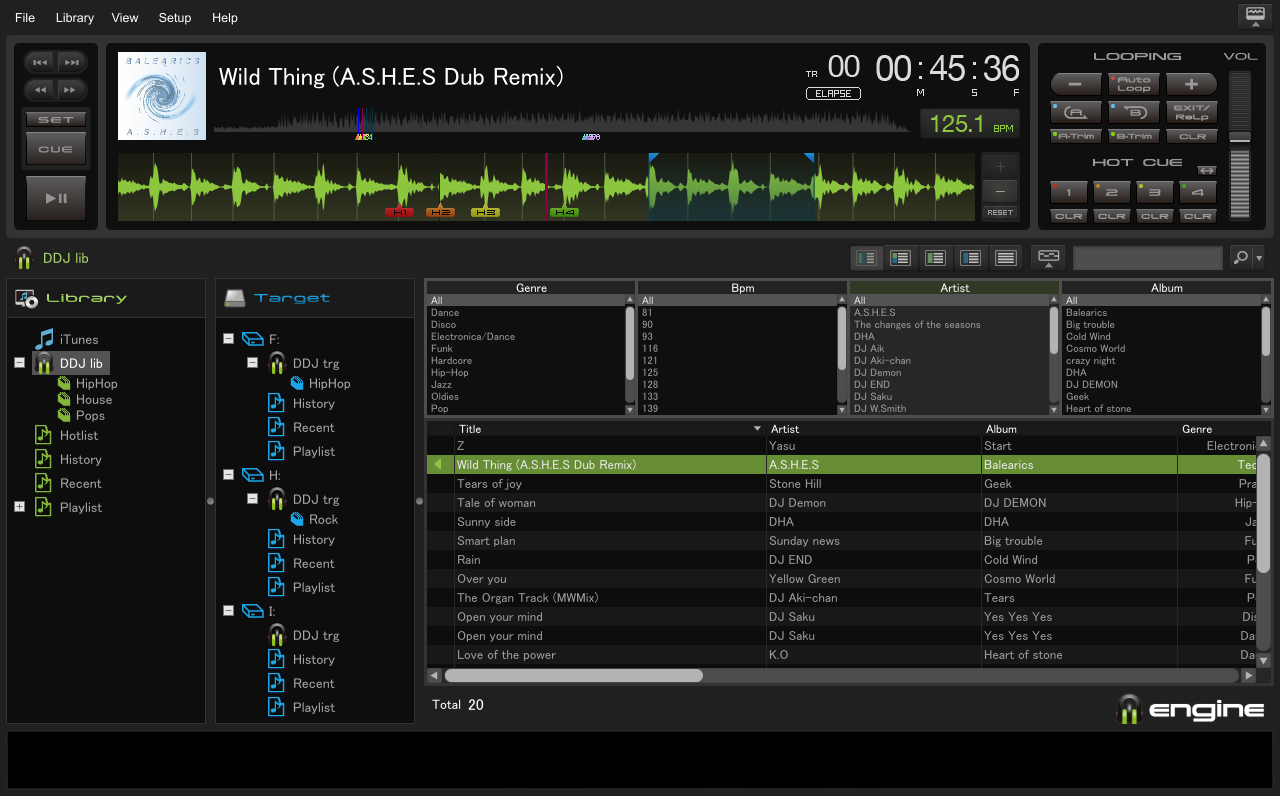
To set this workflow up, you link the players (up to four can be linked together with the use of a standard router, although if you’re only using two, you can link them directly with one cable and eschew the router entirely), and plug in your laptop running Engine.
Now, you can play music from your laptop directly on the players, using the built-in controls to select a tune and load to each player (each tune transfers in a few seconds straight from the PC, so you actually have a copy of the tune on the player. Denon reckons this a more solid workflow than playing “from” the PC, Traktor style; I agree). You get rudimentary waveform display on the player too, this way; something you don’t get with Traktor at all.
Another workflow, which presumes the use of a router, is to use your iPad as basically a superb control screen. In this instance, your music is not transferred from your iPad’s library to the player; it is supplied by you on a USB or HDD (remember, the link means you can use only one USB or HDD for up to four players). In this respect, it’s closer to Rekordbox.
However, now, the iPad provides you with touchscreen control over your library, and the ability to easily load a chosen tune to a selected player. The iPad doesn’t actually need to be plugged “in” to anything, as this all occurs over the wireless network provided by your router.
I watched this demoed to me by an experienced DJ who’s used it extensively, Paul Dakeyne, and he enthused as to how it brought the best of digital (basically, superlative library management and instant search) to an analogue platform, with all the familiar and (to his mind) superior control and sound quality that such a platform guarantees.
Whether you buy that “the old way offers better sound quality and/or control over music” argument is another thing entirely, but the point is, here you have a choice.
Some advanced features of the player
So it’s a DJ media player with some pretty tight software workflows. But it has some nice non-software related features that it’s worth pointing out too:
Slip mode
Renamed from “dump” mode on the SC3900, “slip” mode lets the track play on, unheard, underneath any manipulations you make to it. When you’re done, it resumes as if you’d done nothing. This is great if you’re mixing with two nicely beat-synced tunes, as you can scratch (for instance) and then everything is as it would have ben when you’ve finished largin’ it up.
The feature works whether you press “reverse” (which means it effectively becomes similar to the “censor” buttons found on some controllers), or loop (so the “loop roll” beloved of trance guys is possible), or even just when you stop the tune with your fingers by touching the platter.
Start time and stop time
Familiar to some software DJs, these two knobs determines how quickly the player starts up or stops when you hit play/pause – perfect for the cliched “deck stopping” effect. It’s good to see that there is a control for each; some systems give you one for both, which is crazy as they’ve totally different uses.
(For instance, I like a little bit of delay when I stop a tune before it draws to a halt, but I prefer instant start.)

Torque adjust
This is on the edge of the platter and gives you five possible settings. It basically gives you control over how quickly the platter stops spinning when you spin it and let go (note this is different to “stop time”, which assumes the platter is already still).
This is good again for vinyl emulation and for adjusting the feel of the player to how heavy-handedly you personally happen to DJ; when it’s set to heavy, the platter stops rotating after a second or so even if you spin it really fast, but on “light”, you can get five seconds’-worth of spin out of it easily enough.
BPM sync
A sync button on a hardware media player? Yup. If you’re using Engine, the BPM sync button allows you to have controller-style syncing. We’re not going to get into the sync-or-not-sync debate here, but again, the point is you’ve got a choice.
Conclusion
The SC2900 is a competent, advanced and in several areas, innovative DJ CD player, at a keen price when compared to the competition. It borrows features from both the Pioneer CDJ-900 and the CDJ-2000, and while its screen is not as good as the CDJ-2000’s, it has plenty of that player’s other functions, so is well worth a comparison to see if the extra features are worth the extra money to you.
Of course, when comparing (and we have to compare, such is Pioneer’s dominance of the market), you have to ask yourself whether you are prepared to go with a different brand to the norm, and that depends on your own needs. If you’re buying these exclusively for DJing at home, it really doesn’t matter. But if you’re buying so you can prepare and practise USB sets using Rekordbox and play on a Pioneer set-up in clubs, plainly it does matter and you’re probably going to want Pioneers at home too.
But what if you’re happy to use what’s in front of you when you get to a club gig, but want something exciting and innovative for your own personal use? Or you have a club residency where they’ve decided to fit Denon gear? Or you’re a touring DJ where you get to choose the gear that travels with you? Well then, the Denons could be an excellent choice.
They work very well with Traktor, even though the jog performance is only 9/10, not 10/10; Engine is innovative and will get more so as the company develops it further, and you’re getting more for your money than with the competition.
Finally, a lot of our readers will wonder why they may consider such players rather than just software-only controllers at all, so I want to end by looking at that point. There are two schools of thought on digital DJing. One says “anything hardware can do, the software can do better”.
This is the realm of button boxes, powerful laptops, and radically different workflows (think controllerism, remix decks and so on). Here’s where unique equipment set-ups, self-made mappings, DJ/production hybrid workflows and so on reside. It’s Ableton, Traktor remix decks, live mashups and the like. And it’s all great fun.

But then there’s the other school of thought: DJing ain’t broke, thanks, and it doesn’t need fixing by radically altering what it is. For these guys, DJing is the playing of recorded music, with a bit of flair, to people who want to dance to it. You can do that on record decks, CD players, or yes, software, but you don’t need to reinvent the (jog) wheel to do so. However, these guys will tend to agree that it would be nice to have the biggest advantage of digital: Instant access to your music library.
With Engine, Denon has provided a new and arguably the industry’s most advanced take on that yet. The way Engine works with the hardware (you plug your laptop in, but any old laptop will do, because the hardware “loads” the tracks from your computer before playing) means you get truly dedicated hardware control over your music, but the advantages of having all of that music there with you without preparing USBs.
For many DJs, this workflow may well prove to be just what they’ve been looking for. It’s in this area that personally I find the SC2900s (and the SC3900s) to be most exciting. If Denon is to make inroads into Pioneer’s dominance of the DJ booth, I suspect it will be Engine that will drive that push.
A worthy competitor for Pioneer at last? What do you think of the concept of Engine software? Would you consider having such a set-up at home as a “bridge” between controller DJing and pro club DJing? Please share your thoughts on the SC2900 in the comments.








