
It can all add up, the cost of this digital DJing game. Most good DJ software costs a couple of hundred big ones, then you need a good-enough laptop, a DJ controller that people won’t laugh at, maybe a sound card, definitely some headphones…
Finally you have to get enough tunes to DJ with, which even at the lower prices digital affords you, is still an expense. Before you know it, that bargain DJ controller has turned into a far more expensive game. But at the same time, if you want to DJ seriously, there are corners you can’t really cut: You can’t buy a nasty cheap toy-style controller. and you can’t live with a cut-down version of Traktor or Virtual DJ that’s so limited you can’t even record your mixes on it! So here we’re going to look at how to get from nothing to your first DJ booking for as little money as possible, using every trick in the book!
The skill is to cut corners where you can get away with it, and spend your money where it matters. So let’s delve a little deeper:

1. Laptop: Use what you’ve got, or go budget on a new one
Hopefully, you already have a laptop and don’t need to buy one. If your laptop is getting old and pushing it in terms of storage space/processor speed, you’re going to have to be a bit careful when it comes to running DJ software on it.
So set up a new user and make sure that the user account is stripped of everything unnecessary – Skype, wireless, bluetooth, and any background processes you don’t need for DJing. That way you’ll get the best “bang for your buck” and may not have to get a new laptop for the job. If you do need to buy one, you’re not looking to have a cool Sony or MacBook here. Get the cheapest laptop that does the trick. You are also not going to go for this year’s model; any laptop made in the past 2-3 years with a Core 2 Duo or better processor will run basic DJ software. A 120GB hard drive will be big enough. Get 2GB of RAM. That’s it. Now start shopping around.
You want to make a statement with your kit? Then make your laptop look good by customising its lid with your DJ name or logo. Get someone artistic to paint it for you. There you go, no need for that glowing Apple.
Laptop cost: $0 to $350

2. Software: Go for free
iTunes is a no-brainer; it’s free and everyone uses it to organise their music libraries. Get the latest version of iTunes here.
For MP3 editing and tidying up your mixes, open-source music program Audacity will do you fine – no need for something expensive like Wavelab, great though it is. You can get Audacity for free from here.
For tidying up MP3s and banging files into shape in a way iTunes sometimes can’t, use MP3tag, which is also free (although they appreciate donations). Mp3tag can do batch operations on your MP3s, and also supports online database lookups from the likes of Amazon, discogs, or freedb, allowing you to automatically gather proper tags and cover art for your music library. You can get it from here.
Finally, of course, your mix software. DJ software is expensive! The LE versions you get bundled with controllers have vital features disabled (they want you to buy the full versions, after all), and the full versions put a real hole in your pocket. Luckily, there’s a free alternative: Virtual DJ. It’s been around since 2003, and is one of the most widely used DJ programs by mobile and hobby DJs. The latest update was just released this year, and you can snag a free version of it (Virtual DJ 8 Home) over on their website.
Find out more here.
Software cost: $0

3. DJ controller: Buy the best value hardware you can
Note I said “best value”, not “cheapest”. I DJed professionally for many years with no DJ hardware at all, just a laptop. When I started digital DJing there was simply no hardware good enough to make me want to use it. I mapped all the controls to my laptop keyboard the way I wanted them and played clubs professionally straight from the PC. But nowadays, I’d always recommend using a controller; two jogwheels and some knobs and buttons: after all, twiddling things is what DJing is about! It’s fine to learn on the keyboard, but that’s not a permanent solution.
Mixxx works just fine with the Hercules DJ Console Steel, which is the cheapest controller I’d buy as a serious DJ that is guaranteed to be compatible with Mixxx. (I’d rather go back to using the keyboard rather than use a bad controller.) You can get this controller for around $250 if you shop around.
Only thing is, it has no sound card. Again, you can cut a bit of a corner here from the usual DJ soundcards at $90+; if you get a Behringer U-CONTROL UCA202 for around $29, you can set it up to be your main output, and use your laptop’s built-in sound card for your headphones. So that comes to $279.
Alternatively, you can go for the Steel’s bigger brother, the Hercules DJ Console RMX, which has a built-in sound card, and comes in at $290. For the sake of an extra $10, that’s what I’d do.
Of course, you could buy the Behringer and pair it with the Numark Mixtrack, which is a great controller at only $149; only thing is, I haven’t got evidence it works with Mixxx. If anyone has managed this, please let us know!
Equipment cost: $178-$290

4. Headphones: Go cheap, but be careful
DJ headphones need to fulfill certain qualities to not be a waste of your money. As well as having good frequency response, they need to be loud, durable and comfortable.
The Sennheiser HD 205 Studio Monitor DJ Headphones with Swivel Ear Cup are a great buy at under $40. However if you have any headphones at all, try those first: I DJ on some overgrown personal stereo headphones quite happily; they wouldn’t be loud enough for a club, but most of my gigs aren’t in clubs.
Remember, try what you’ve got first – some people happily use huge audiophile ‘phones, and others even use earbuds!
Cost of headphones: $0 to $40
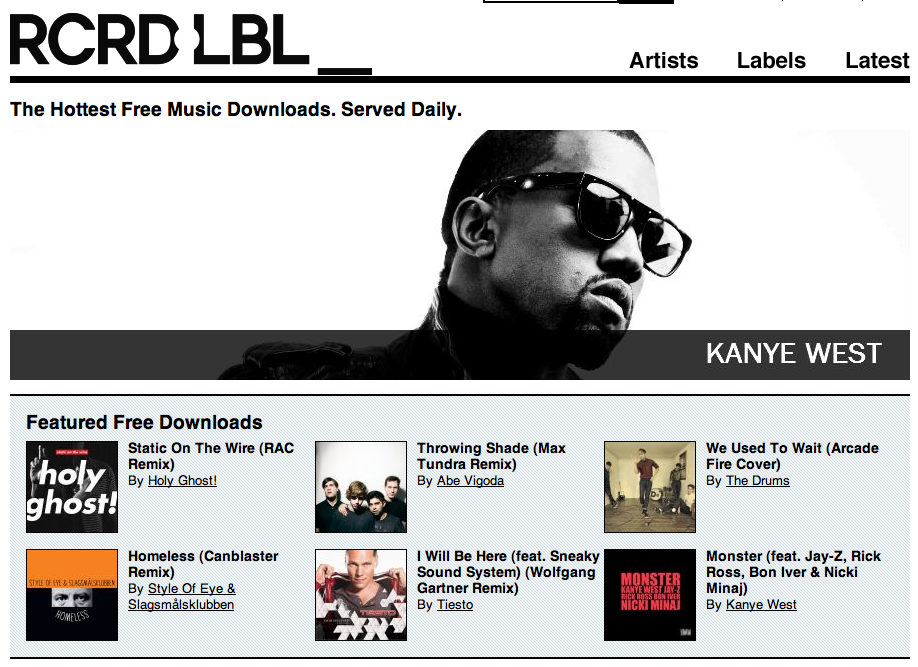
5. Music: Don’t pay for it
I’m not for a second suggesting you steal music, but there are ways…
What you need to do first is rip all the CDs you’ve already got to give you a base of tunes to DJ with.
Next, you need to find legal sources of free music online. Luckily, there are loads of those, including music blogs that have got free tracks authorised by the artists; artists’ own pages; and special free music sites from record labels. Here’s some tips to get you started:
- Go to Bandcamp’s list of artists here to see artists who host their music on that site; many offer tracks to download for free
- Look at RCRD LBL, where there are hundreds of free tracks, regularly updated
- Get involved over on SoundCloud, where there’s tons of exclusive music available to download for nothing
Music cost: $0
Conclusion…
So there you go – you’ve got your laptop, software, hardware and music, and are set up with all you need to DJ properly for somewhere between $178 and $640; the price of a handful of decent import 12″ singles “back in the day”.
Always remember this: It’s not what you’ve got, it’s how you use it. In other words, get the kit you can afford then forget about it.
Before digital, we all had two decks (often nasty belt drive ones) and cheap 2-channel mixers (often an equally ropey brand, like Realistic from Tandy). Total cost? About the same as this.
We produced some great DJ sets and rocked some life-changing parties on such kit, and you can do the same today – only with all the flexibility of digital.
Happy bargain hunting!
Got any suggestions on how to DJ on the cheap? Can you cut our costs even further? Or have we gone too far? Let us know!





![DJ Lighting, Using Headphones Only, Trance Mixing [Podcast] DJ Lighting, Using Headphones Only, Trance Mixing [Podcast]](https://cdn.digitaldjtips.com/app/uploads/2024/03/20175506/podcastwebsiteidea-150x150.jpg)


