Most DJs today have at least heard of beatgrids – the “grids” that DJ software adds to your music when you import it, that mark its best guess as to where not only the main beats of the song, but also the bars, lie. They are used by your software when you hit the “sync” button, or when you use the autoloop features (which loop multiples or fractions of beats), and also when you use rhythm-based effects such as echoes and delays.
Usually your software takes care of all of the gridding for you, but sometimes it gets it a bit wrong. Usually those errors are easy to correct (it may guess the first beat of the song wrong, or think the song is double or half the tempo it really is). Even if you don’t correct the grids, the above features will usually still work OK and your sets will still sound good. So for most songs, most of the time, this is all taken care of for you – awesome!
Do I need beatgridding at all?
No, you don’t have to use beatgrids at all. If you prefer to use manual beatmixing, which is often the case for DJs who come to digital having mixed vinyl in the past, you may just feel it’s extra prep, and that beatgrids take some of the fun away for you. That’s fine.
But if you want to play with many of the advanced features of modern DJ systems (DJing with four decks, using a sampler, using auto loops and rhythm effects, cue play, tone play, stems…), having the software do the arbitrary task of keeping your tracks locked on the beat makes sense. That’s when accurate beatgrids become important.
Beatgridding difficult tracks
The problems arise when you want to beatgrid tracks that aren’t at a constant tempo. We’re not talking those epic progressive rock tracks that are like symphonies, with all kinds of tempo changes going on in them – we’re simply talking about dance music where the tempo varies slightly. This is usually due to the fact that the songs were played by drummers, not sequenced on drum machines, and so there is a bit of natural variation in the speed.
Read this next: The Easy Way To Beatgrid Acapellas
Traditionally, beatgridding features in DJ software have struggled to handle these kinds of songs. That’s because a beatgridding algorithm usually does just two things: It tries to figure out the first beat of the song, and then tries to figure out a single BPM, laying a grid over the whole song accordingly. If the song varies slightly in BPM, this grid will “drift out” and become inaccurate. Result: When you hit sync, it could make matters worse, not better!
Recently though, some software has become better at this. By engaging “dynamic” or “flexible” beatgridding mode when initially analysing your songs, you can tell the software to watch out for this, and it can do a better job of matching the grid to the beats.

It still may not get it 100% right, though, even with these features – and some software doesn’t have this at all. That’s when as a DJ, you need to step in and fix things.
How dynamic / elastic / variable beatgridding works
Modern DJ software has complex “timestretch” algorithms built in. These can “stretch” or “shrink” audio (making it play over slightly more or less time) while keeping the pitch constant. You don’t really notice this happening. It’s these algorithms that power the “key lock” or “master tempo” features on your DJ gear.
Whether your software auto guesses where the beats are in “difficult” songs, or you tell it manually where they are, the same thing happens: The software engages this algorithm on playback, to speed up or slow the song down slightly to match the other song or songs you have it synced to, effectively forcing the song to play at a perfectly constant tempo.
The technique for beatgridding difficult songs manually is actually simple enough, although as systems give you a range of controls to help you, which controls you choose to use in any given circumstance is an art as much as a science – ultimately you’re going to get the same result, but you may get there a bit more efficiently with practice.
What you need to do is “show” the software where the beats and bars are in those difficult tracks. Usually this involves showing it the first beat (the whole grid will “move” to reflect this), then scanning through the track seeing if the software is guessing a bit too far ahead or behind, by looking at the grid and comparing it to the waveforms underneath. Where it is, you shift the grid until it’s right again, and keep moving through the track until you’re done.

Typically with practice you can do this in seconds. At first it may take you a full listen through of the track plus a few minutes to grapple with the controls – but either way, the good thing is that once you’re done, you’re done forever. Every single time you load and use that track, it’ll play according to your beatgrid (another reason to make sure you properly back up your music and DJ software database, regularly).
Speaking of software, if you choose to move to another platform, nowadays there are tools to help you transfer your beatgridding and the DJ-specific info between Rekordbox, Serato, Traktor, Virtual DJ, djay Pro AI and so on… so even if you decide to do this, you don’t lose all that work.
How to get started with advanced beatgridding
So as I said at the start, most DJs are at least aware of beatgridding, and most of your tracks will already have perfectly good grids on them, added automatically by your DJ software. But we want to help you get those difficult tracks ready for modern DJing, too.
To help, we’ve made some video talkthroughs of how to use elastic / variable / dynamic beatgridding features in all the major DJ platforms, using tough-to-beatgrid genres such as disco, funk, rock, soul and 80s music, and we’ve packaged it up as a free mini-course. In it, I talk you through beatgridding an actual “difficult” song as an example.
To access the training, click here and follow the instructions – you can get started immediately.
It’s time to fix up all those difficult tracks in your collection, and start mixing with the music others fear to go close to!

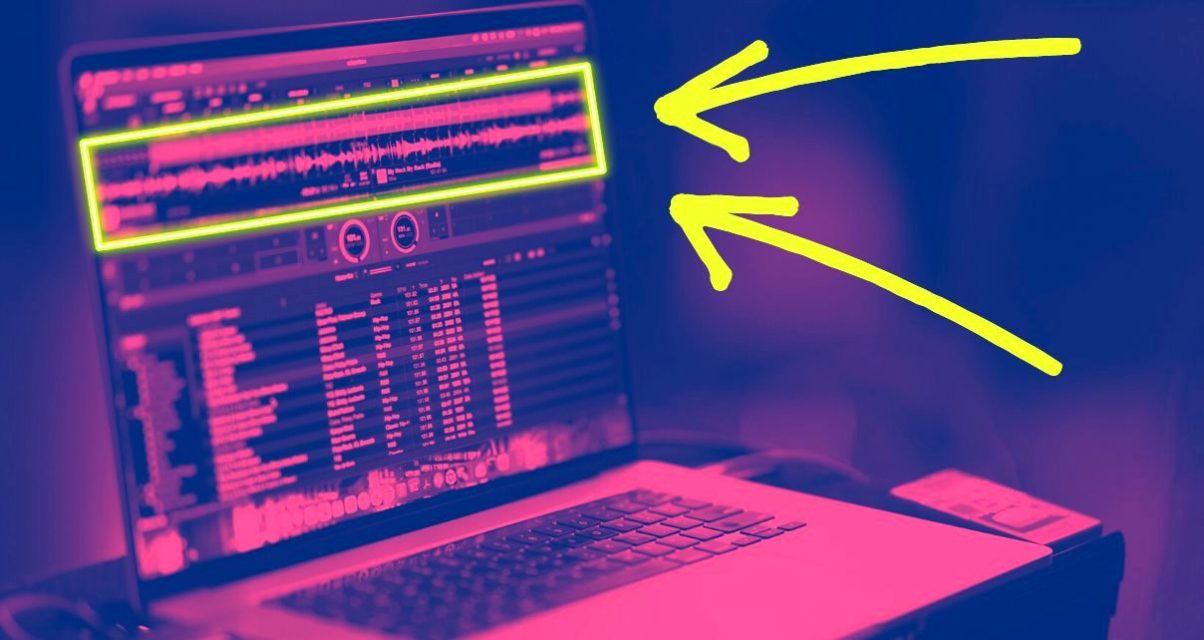



![How To Beatgrid Disco, Funk, Rock & Soul Music [Free Course] How To Beatgrid Disco, Funk, Rock & Soul Music [Free Course]](https://cdn.digitaldjtips.com/app/uploads/2022/11/23144224/elastic-beatgridding.jpg)


