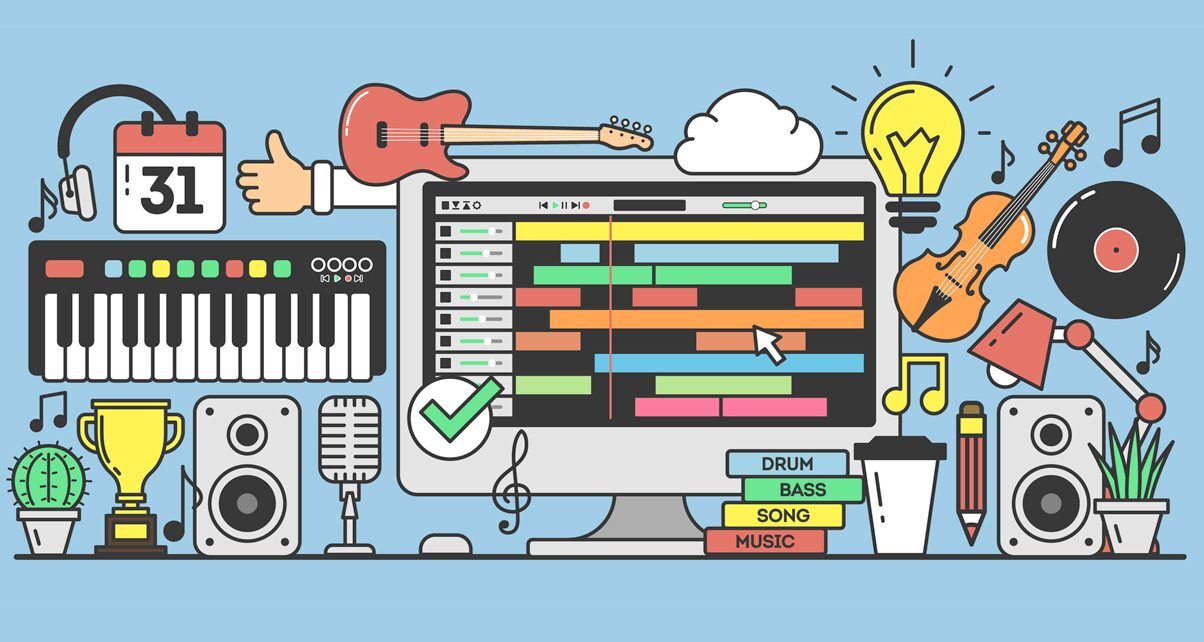If you’re a DJ/producer who isn’t commanding five-figure fees and headlining festivals, chances are you’re doing most, if not all, of your music production at home on a laptop. Sure, there are analogue options and hardware sequencers / recorders that let you do that without having to stare at a computer screen, but producing dance tunes in a digital audio workstation (DAW) is the way forward for many. This is because producing in a DAW is relatively cheap compared to renting out or building a full-on recording studio, and you can make music “in the box” without the need for expensive peripherals or controllers.
We round up six of the best DAWs for DJ/producers in this piece…
6 DAWs for DJ/Producers:
1. Ableton Live
One of the most popular and powerful digital audio workstations is Ableton Live – producers love it, and some DJs even perform with it. That’s because Ableton Live has two distinct modes: Session, where you can launch clips and sounds and have them all in sync and looping indefinitely, and Arrangement, where you can arrange and edit those sounds on a traditional DAW timeline.
Because of this, Ableton Live is capable of being used in both studio and stage environments: At a gig, just hook up a grid pad controller like the Novation Launchpad Pro or Push 2 to give yourself a more tactile experience triggering loops and sounds. When you’re in the studio, connect a Midi controller like a keyboard or mixing surface to give you a more hands-on feel when producing. It’s as flexible as DAW software can get.
Pros: Versatile and powerful, works with a variety of Midi controllers and surfaces straight out the box, works on PC or Mac
Cons: Can be overwhelming if you don’t know where to start, even with the starter “Intro” version
Price: US$99 for Intro, US$449 for Standard, US$749 for Suite
Get it: Ableton Live
2. FL Studio
Formerly Fruity Loops, FL Studio has become a full-on software recording and production environment that’s favoured by DJ/producers because of its ease-of-use. The layout of FL Studio is similar to a step sequencer, and it also has a timeline where you can arrange song sections / chunks of your tune. It comes with great-sounding soft synths and samples, which is one of the reasons why it’s a favourite of EDM DJ/producers.
Pros: Simple interface that’s quick to pick up and easy-to-use
Cons: PC only, though a Mac version has been in the works for quite some time now
Price: US$99 for Fruity Edition, US$199 for Producer Edition, US$299 For Studio Edition, and U$899 for the “all plugins” bundle
Get it: FL Studio
3. Logic Pro X
Some DJ/producers want a digital audio workstation that’s a beast in the studio: they want high-quality built-in plugins and soft synths / instruments, deep editing and mixing capabilities, and a professional workflow that they can adapt to their needs. Logic Pro X is one such DAW – it’s got some of the best effect plugins and synthesisers that ship with a DAW, and is powerful enough to give you almost everything you need to produce a dance track from initial idea to final mixdown.
Logic Pro X takes full advantage of your Mac (including the Touch Bars on newer MacBook Pros), though this is a double-edged sword: it integrates perfectly in macOS, but that also means that it’s not available for PCs.
Pros: Powerful and comes with a suite of fantastic plugins and soft synths to get you from start to finish
Cons: Mac only, plugin and synthesiser interfaces can be intimidating at first
Price: US$199
Get it: Logic Pro X
4. Reason
Out of all the DAWs in this roundup, Propellerhead’s Reason software stands as the one that specialises in software synthesisers and drum machines. Sure, you can record, edit and mix sounds in it (just like every other app on this list), but it really shines in the breadth of its content and connectivity: synths, samplers, drum machines, and effects all can be configured in a unique “rack” layout, letting you “plug” cables out of and into each other just like in a real-world studio.
Pros: Great synths and sounds, highly configurable, awesome studio rack graphic interface for connecting and routing
Cons: Can take a while to figure out signal flow if you’re new to music production and you plan on patching in each instrument manually
Price: US$399
Get it: Reason
5. Bitwig Studio
Bitwig Studio is one of the two newer DAWs on this list (Presonus Studio One being the other). It was created by former Ableton Live employees, and it shows: the interface bears a striking resemblance to Ableton. The more recent version of Bitwig Studio (2.2 at the time of this writing) adds unique features like “modulators” that allow you to create parameter variations for each Bitwig instrument or plugin, as well as editing and plugin graphics that take Bitwig Studio’s design in its own, bold direction.
Pros: Deep instrument and plugin automation and modulation for detailed production and editing work, runs on PC, Mac or Linux
Cons: Interface can look daunting and cluttered, especially for first time DJ/producers
Price: US$399
Get it: Bitwig Studio
6. PreSonus Studio One
Though initially launched back in 2009, the most recent major release of Studio One was just put out in 2015, and in that span of time, Studio One has become one of the newer DAWs of choice for professional audio engineers because of its modern editing and mixing features. It’s quickly making a name for itself in the DJ/producer arena too, because it comes with awesome soft synths and plugins (the Console Shaper emulates an analogue console to give your production some grit, for instance), plus it’s the first DAW to have Melodyne tuning software integration, making it faster and easier to tune vocals that are off-key.
Pros: One-screen / multi-window producing interface, contemporary workflow and editing modes
Cons: Presently small (though growing) user base
Price: US$99 for the Artist, US$399 for Professional
Get it: PreSonus Studio One
Finally
Picking a DAW is dependent on how you’d want to use it (whether in the studio, onstage, or both), and for what styles of dance music. Improvising and creating “happy accidents” tend to be easier in a DAW like Ableton Live or Bitwig Studio, for example, while getting in deep with mixing and creating all sorts of effect chains may be easier to do in Logic Pro X or PreSonus Studio One.
Utlimately, you choose the DAW that appeals to the way you’d want to work. All of the DAWs mentioned here have trial periods where you can have a go at them for a limited time. Try them all out and see which one works for you, and then stick with it – you get better at producing by going deep with one software instead of going wide and learning a little bit of every DAW app that comes out.
Get the course
Don’t forget to check out our Music Production for DJs course where you’ll learn how to put together a dance track, no music background necessary.
Do you produce music? Which DAW do you use? Why? Share your thoughts below.