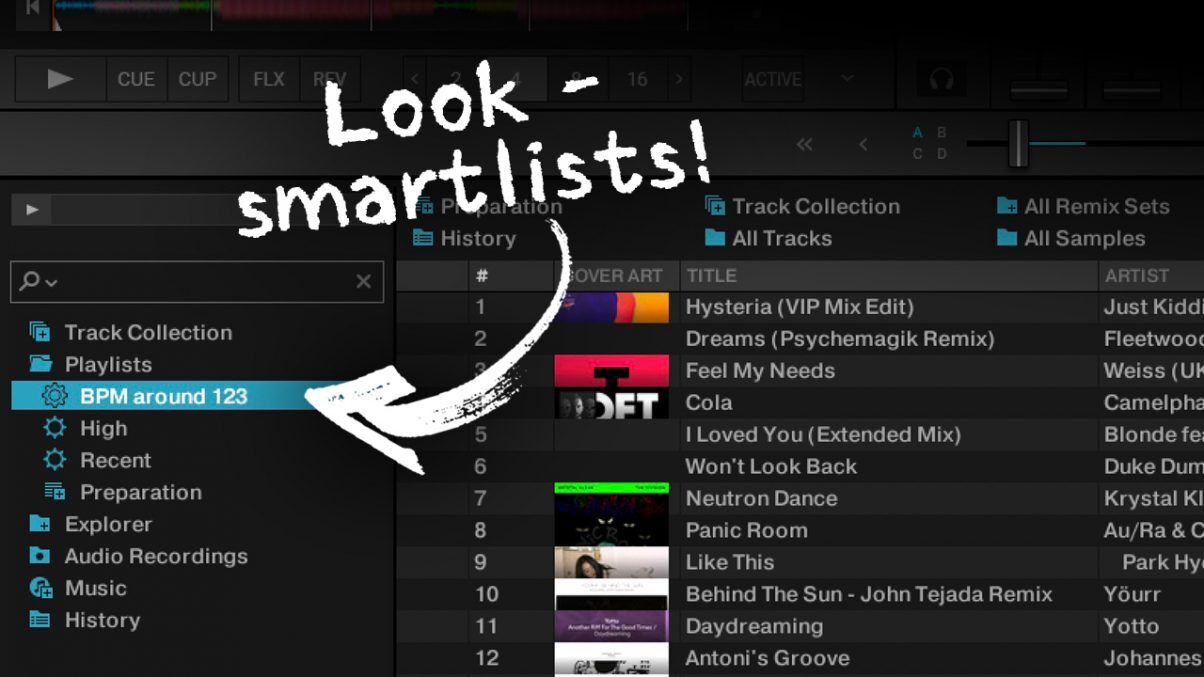Traktor DJs, you can now use smart playlists, as of the latest Traktor beta, available to download here.
Called “Smartlists” in Traktor terminology, they contain everything you’d expect smart playlists to do, as they appear in other DJ software and in iTunes/Apple Music.
That means you can set up dynamic smart playlists to filter by content type:
- For ranges (“around”, “equal to”, “not equal to”, “greater than” or “less than” a number).
- For text fields (artists, titles, tags) you can specify “contains”, “does not contain”, “is”, “is not”, “starts with” or “ends with”.
- For dates, you can specify “in the last”, “not in the last’”, number of days, weeks, months or years “before’” or ‘”after’” a date, or a certain number of days, weeks, months or years
You can set whether only one or all conditions need to be met.
Why smart playlists?
The big advantage of smart playlists is that you can have auto updating lists of things like your most played tracks, tracks you haven’t played in the last year, tracks from a certain year or decade, house tracks bought in the last 6 months, all tracks within a BPM range in a certain key or set of keys…
Learn to use Traktor like a pro: Traktor Made Easy
The rules are there for you to set, and as you add or remove songs from your library, the playlists respond accordingly.
This has been a long time coming in Traktor, and is encouraging news for those Traktor users who have been looking enviously at the features being added to other DJ software and wishing some would arrive in theirs – smart playlists is definitely a big one.