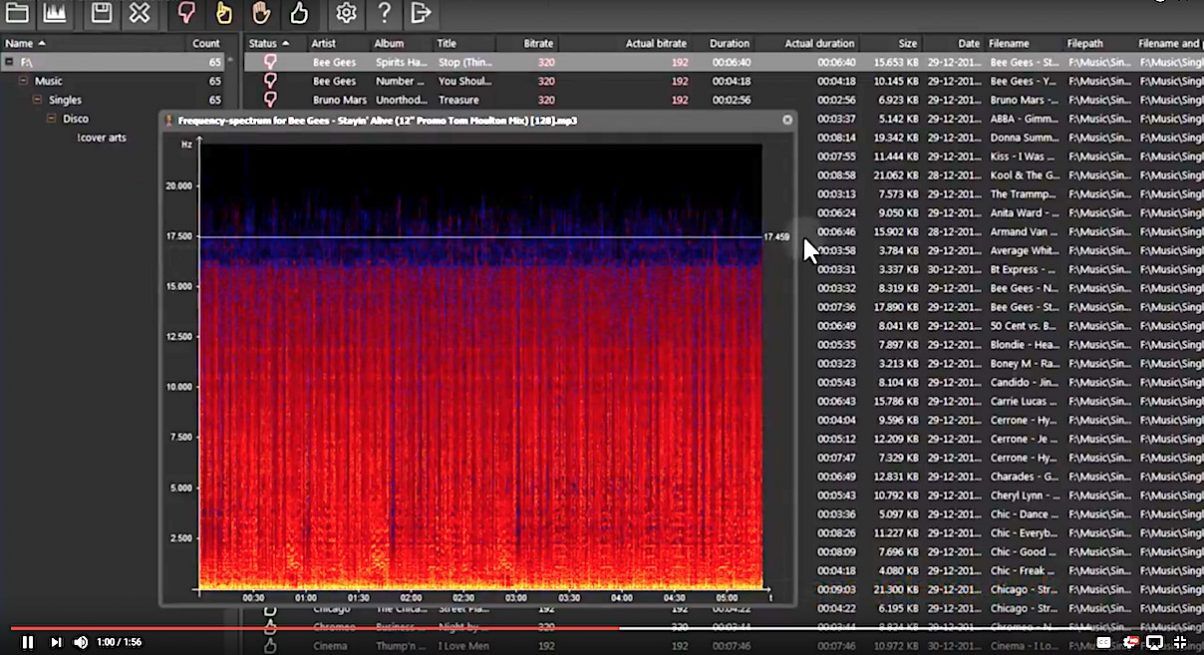No, it doesn’t tell you whether the song is good or not, but this interesting new app called Fakin’ The Funk? does answer a question that DJs often ask: “Is this 320mbps MP3 or so-called lossless WAV really so great, or is it just a crappy YouTube rip (or similar) of a badly mastered file, craftily exported in a more acceptable file format?”
Of course, the proper answer to that question is, and always has been, “listen to it” – if it sounds shite, it is shite – but admittedly it’s sometimes hard to tell listening on small speakers or your headphones whether a file is as good as it first sounds. You can get tripped up turning up at a club and realising that something is actually terrible-sounding… in the middle of a DJ set.
Fakin’ The Funk? (PC only) is a pretty slick and informative app. Unlike one-time spectral analysers, it can batch examine a whole load of tracks at once (limited to 100 tracks until you bung ’em some cash on PayPal), and – say the makers – can’t be fooled by people “upsampling” tunes. What we mean by that is when someone loads a 128kbps SoundCloud rip into an audio program and saves it out at 320mbps MP3 or lossless WAV. (I hope we all know by now that this doesn’t actually do anything to increase the actual audio quality, but is something that nonetheless may fool hapless DJs down the line into thinking they have a legit, high-quality file).
How to works
The program works primarily by analysing each file’s frequency spectrum to determine where the high frequency cut-off is.
It’s a characteristic of audio encoders to reduce the higher frequencies, so the absence of high frequencies is a good indicator of the underlying (ie original) bitrate of a file. (There is a scientific study that concludes as such, with the words: “The high frequency spectrum is … a reliable way of determining the true bit rate based quality of an MP3 song, across a range of different songs, artists, and genres.”)
So typically, a 128kbps MP3 has frequencies up to 16kHz. If a file that claims to be 320kbps has no frequencies above 17kHz, it would therefore be marked as fake. For 160kbps, this value is around 17kHz, for 192kbps, around 18kHz. A true 320kbps file would show frequencies up to 22kHz, so again, this can be flagged if it isn’t the case.
The makers also claim that the program does a “tolerant analysis of the peak frequencies to reduce the number of false positives”. So basically, they say that if it spots a file as “fake”, then it most likely is indeed the case.
An added bonus is that the program also scans through the audio frames to detect if the file can be played to its marked end, thus spotting corrupted downloads where the playback might start without problems but stop somewhere in the middle.
Promo video
A Mac version is on the way we are told, but for now you PC users can try it for yourself: Head to Fakin’ the Funk? to find out more, where there’s also a pretty detailed FAQ.
What do you use to double-check the quality of your files? Do you think there is a need for this type of app? Let us know your thoughts in the comments.