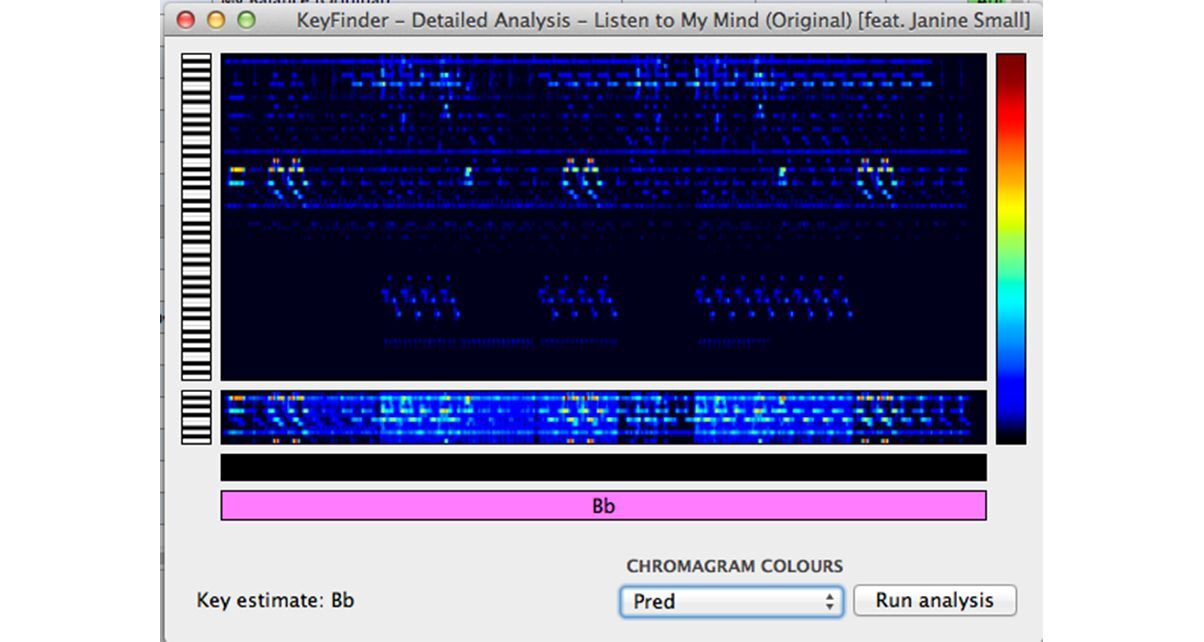Intrigued by key mixing, or “harmonic mixing”? Want to try it out without spending money on an established piece of software such as Mixed in Key or beaTunes? If so, you may be interested in Keyfinder, an open-source key detection program for Mac and (in beta) for Windows too. It’s not as polished as Mixed in Key or beaTunes, but it’s easy enough to use, and anecdotally produced results which are in the same ballpark as far as accuracy goes. Let’s take a closer look…
First impressions/setting up
Keyfinder started life as a university project but has turned into a perfectly usable key detection program, at least if you’re a Mac user. (There is also a PC version, but it’s still in beta and as of the time of writing not as stable as the Mac version, by the author’s own admission. We trialled the Mac version.)
The theory behind this kind of software is that you let it analyse your music, it decides the musical key of each piece of music, and then you can use this information to improve your mixes; if you mix into a piece of music in the same key the mix will likely sound great, likewise if you choose a related key. This way you can execute smoother, more musical mixes.
In use
Like Mixed in Key, Keyfinder is very simple. You drag your tunes onto a window, it analyses them, writing the results to a field of your choice in your MP3’s metadata (grouping, key or comment field), and – well, that’s it.
You can’t drag tunes directly from iTunes playlists, so you need to use the actual music files, which is a bit of a pain if you use iTunes to organise your music, but apart from that using it is straightforward.
There are two preferences windows. The basic preferences window allows you to specific PC load when analysing (good for whole-collection background jobs); to skip files that have already got key information in them, and to auto-write to files, or do so at the end. It also lets you specify custom codes to write as well as or instead of standard key information.
Under the bonnet
The Advanced window lets you get under the bonnet with all kinds of esoteric options that can fine-tune how to analyse your music – one for the anoraks, for sure, but proof that there’s magic going on under the surface. One intriguing function of this software is that if you right-click on a file, you can show a detailed analysis window.
Software like this works by spotting patterns of notes within tunes that give away the musical key because they correspond to a signature musical scale. This window lines the notes the software has spotted up against a piano keyboard, where it’s then easy enough to spot how it has made its guess. A nice addition.
Conclusion
Now, unless you have a modicum of musical theory under your belt, all this is possibly going to have sounded a little confusing to you, which is fair enough. If so, going for Mixed in Key and following their very simple instructions is definitely the recommended route.
That software uses a special method of tagging tunes so you can easily work out likely mixes without needing to really understand why they will mix well together, and while you can get Keyfinder to do the same thing, you need to understand it all a bit first. Mixed in Key basically demystifies the whole process so you can get going, which is the key (pardon the pun) to its success.
Alternatively, if you’re after more involved musical management as well as key detection, you may want to look at beaTunes instead, which offers far more than just key detection. But if you know about these things, and just want simple detection of musical key, Keyfinder is good. Sure, it’s a bit flaky on PCs at present, and it’s a big annoyance that it can’t work directly with iTunes playlists – but it’s free!
Results-wise, in our non-scientific test it was right the majority of the time, but by no means all the time. This is in line with all such packages. As always, the golden rule is to trust your ears above everything else.
Have you jumped on the harmonic mixing bandwagon yet? What program do you use? Have you tried Keyfinder? what are your impressions? Please let us know in the comments.